Every person who has a job of sending faxes needs to be able to insert paper into a fax. In order to insert paper into a fax, in addition to the machine itself, you must have a roll of fax paper and scissors at hand. Remember that the paper must meet all specifications for the machine. Otherwise, the print quality will not be high enough. In addition, using the wrong paper can quickly wear out the fax head.
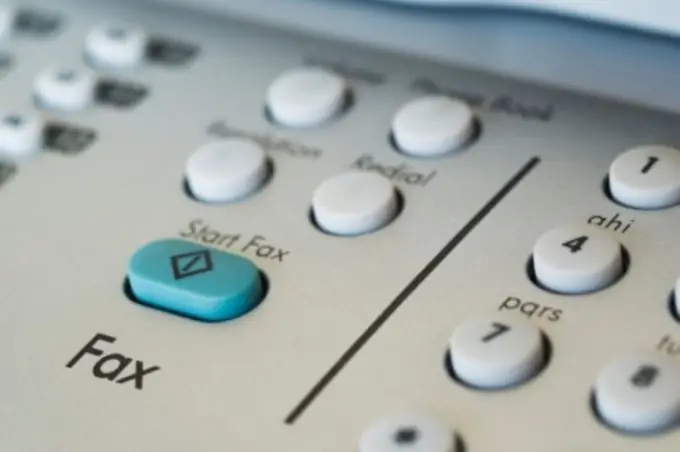
It is necessary
Roll of fax paper and scissors
Instructions
Step 1
To insert paper, the first step is to open the fax itself. To do this, press the button located on the side of the right side of the device. When you press this button, the lid opens automatically. To insert new paper, you first need to remove the remnants of the old paper that remain inside the machine. This is an empty core that must be removed and discarded.
Step 2
Take a new roll of paper. Since the fax uses special thermal paper, where the heat-sensitive layer is applied only on one side, it is very important to insert it into the fax correctly. In the correct position, the roll rests on top of the paper and unwinds towards the person holding it. Usually new rolls are sealed with glue or adhesive tape. To prevent any glue from getting into the fax, before inserting the paper into the machine, cut off a piece of paper containing glue residues from the beginning of the roll. This is approximately 15 cm, that is, half of a standard A4 sheet of paper.
Step 3
Now you can insert paper into the fax. To do this, find a narrow hole for it above the thermal head (round long roller), insert the edge of the roll into it, and pull the paper out of the fax. Note that the paper must be correctly inserted - it must not sag or be too tight.
Step 4
Close the fax cover by pushing down on both sides until you hear a click. To make sure everything is done correctly, click on the "Start" button. The fax should display a message indicating that the machine is ready for use. If the message does not appear, the paper is not loaded correctly. Open the fax again and turn the roll over.






