It is very easy to convert a Word document to a PDF file. But converting PDF to Word format is more difficult.
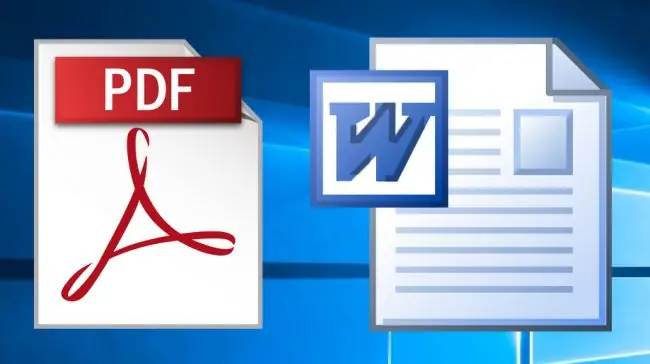
Instructions
Step 1
One of the best software tools for working with PDF files is the free Foxit Reader. Download the software, start the installation process as usual, and then launch the program and download the PDF that you want to convert to a different file format.
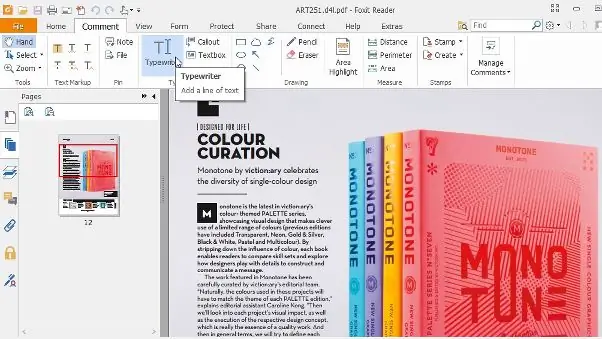
Step 2
Converting a PDF file to Word format with Foxit Reader is a two-step process. But it's incredibly simple. First you need to convert from PDF to text format and then convert from text to Word.
Go to the "File" tab and select the "Save As" option. Choose where you would like to save the converted document and enter a suitable name. From the Save as type drop-down menu, select TXT Files (*.txt) and click Save. This will extract the text from the file and save it to a new document.
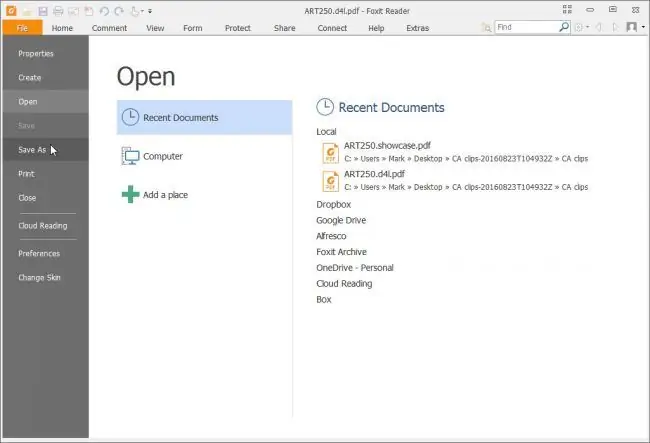
Step 3
Open Word or another alternative text editor. Select the "File" menu, then "Open" and locate the newly created text file on your hard disk.
If you cannot find the file, select All Files from the drop-down menu to the right of the File Name field.
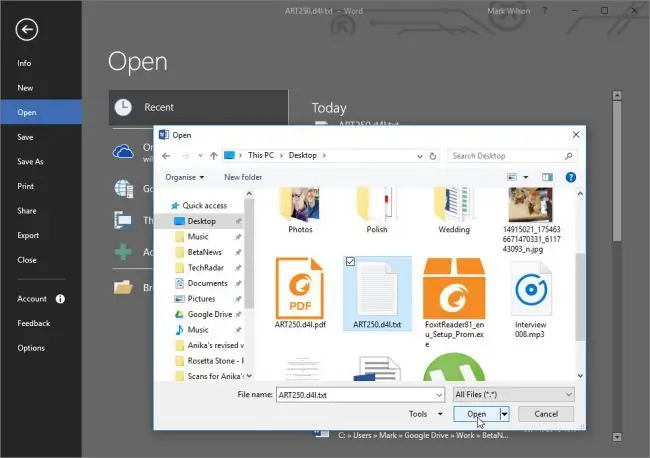
Step 4
From the File menu, choose Save As, and enter a file name. Select the file type.doc or.docx. Click the "Save" button.






