A laptop is essentially not much different from a regular stationary computer. However, owners of laptop computers should be aware of some of the features of their operation. For example, a forced shutdown of a laptop must follow a specific scenario.
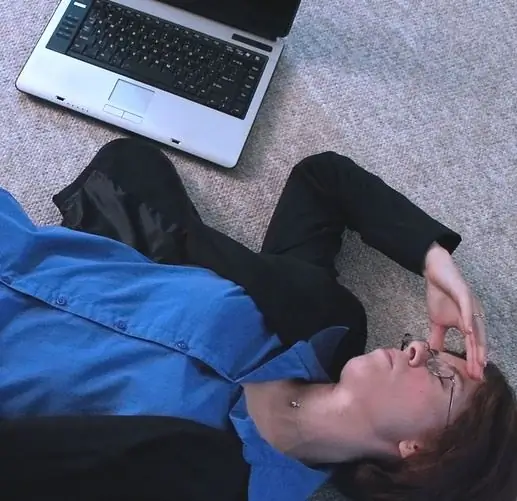
Instructions
Step 1
What will you do if your desktop computer is frozen? First, try to "revive" it by invoking the task manager and trying to terminate the unresponsive program. The same should be done in the case when the laptop "freezes".
Step 2
Press the key combination Ctrl + Alt + Delete and start the Windows Task Manager. Select the program whose status is "Not responding" and click the "End task" button. This should return the operating system to a working state.
Step 3
If the “freeze” cannot be removed with the help of the Task Manager, you should resort to drastic measures. As with a desktop computer, press and hold the power button on your laptop for a few seconds. This action should shutdown the laptop.
Step 4
If the power button does not respond to pressing, on a stationary computer, you can press another button - Reset (will lead to a reboot), and if this does not help, turn the switch to the Off position on the power supply, or finally unplug the power cord from the outlet. But in a laptop, you should act differently.
Step 5
On the case of a mobile computer, you cannot find the Reset button and the switch on its power supply, and removing the cord from the outlet will not achieve anything, since the laptop will continue to operate on battery power. However, the problem is solved simply - you should disconnect the battery itself for a few seconds.
Step 6
To do this, simply unplug the power cord, close the laptop lid, turn the computer upside down, and then disconnect the battery from the laptop case. On most laptop computers, this is done by moving a latch. By disconnecting the battery, you are guaranteed to turn off the "frozen" laptop.






