Working in all kinds of local networks has long become an integral part of the life of many users of computers and laptops. Some have even learned how to create their own "home" local area networks, using switches, routers or routers for this. But sometimes it is required to combine several networks into one common one. To do this, you need to connect the above devices to each other.
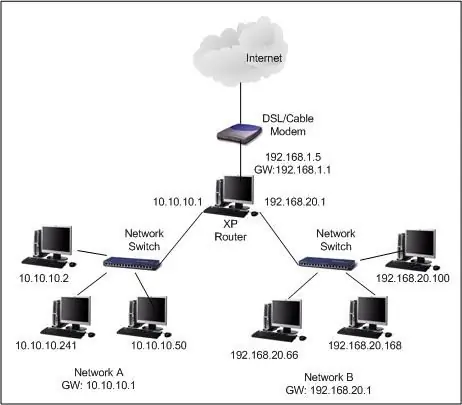
It is necessary
network cable
Instructions
Step 1
Decide on the end result of the work. The options may be as follows: connecting two local networks, creating a common Internet access point, connecting to a second device router using cables or a Wi-Fi network.
Step 2
There are two ways to connect the routers: using a network cable or via a wireless Wi-Fi network. If you chose the first connection option, and one of the routers is connected to the Internet, then your actions will be as follows:
1. Connect one end of the network cable to the LAN port of the host router and the other end to the Internet (WAN) port.
2. Enable the DHCP function on the main router.
3. In the “IP address” menu of the second router, check the box “Obtain an IP address automatically”.
Step 3
If you need to connect the routers wirelessly, then open the settings of the second router, activate the search for wireless networks and connect to the Wi-Fi network created by the first device. Now repeat steps 2 and 3 from the second step.






