If a recording of a speech or lecture made with a dictaphone is transferred to a computer, it can be sent by e-mail to all conference participants. In addition, when reprinting the text of speech on the keyboard, you do not have to wear out the mechanism of the analog voice recorder by constant rewinds.
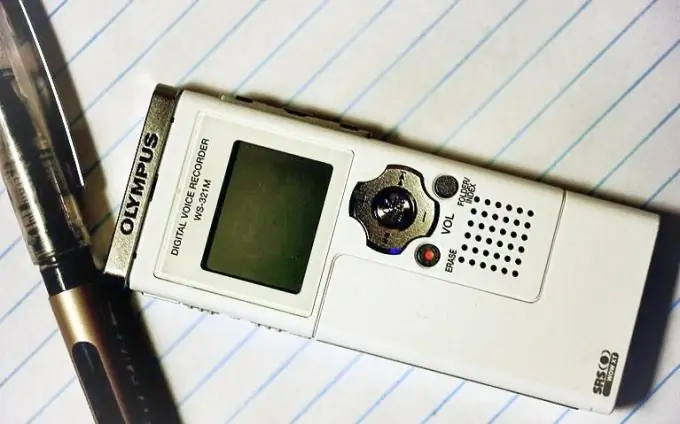
Instructions
Step 1
If the recorder is digital, connect it to a USB port on your computer. Perhaps it is recognized as an ordinary flash drive, then find the folder with the dictaphone records in its file system and transfer it to the desired location on the computer's hard drive. Such a voice recorder will work correctly in Linux as well. If it is recognized as a special device that requires drivers, you will have to use a Windows computer. The driver must be downloaded from the manufacturer's website or installed from the disk attached to the recorder.
Step 2
If the IC recorder does not have a USB port and you have a memory card, install the latter into the card reader. Transfer files from the card to your computer, just like with a regular USB flash drive.
Step 3
Some IC recorders save recordings not in the standard MP3, WMA or OGG format, but in a format adapted for efficient voice compression. To listen to such files on a computer, install the transcoder program located on the same disc or also on the manufacturer's website. Unlike drivers, such a program does not access I / O devices, and therefore it will most likely run on Linux if there is a Wine emulator. To eliminate the need for transcoding in the future, try to find an item in the voice recorder menu that allows you to switch the file format to standard.
Step 4
Transferring recordings made on an analog dictaphone to a computer is a long process, comparable in duration to the actual recording itself. To do this, connect the device to the input of the sound card with a special cable. Turn on the corresponding input in the mixer program, adjust its sensitivity, as well as the volume on the recorder itself to a minimum of distortion. Turn on the playback on the recorder, and on the computer, record with Audacity or similar. Export the result to an MP3 file.






