Recently, more and more users have begun to use licensed antivirus software. Having chosen a suitable antivirus, people go to the store and buy the boxed version of the product (the program itself and the key to it). The license is purchased for a period of one year. After this time, you must renew the license if you want to continue using this product. The renewal is much cheaper than the first purchase, which is undoubtedly encouraging.
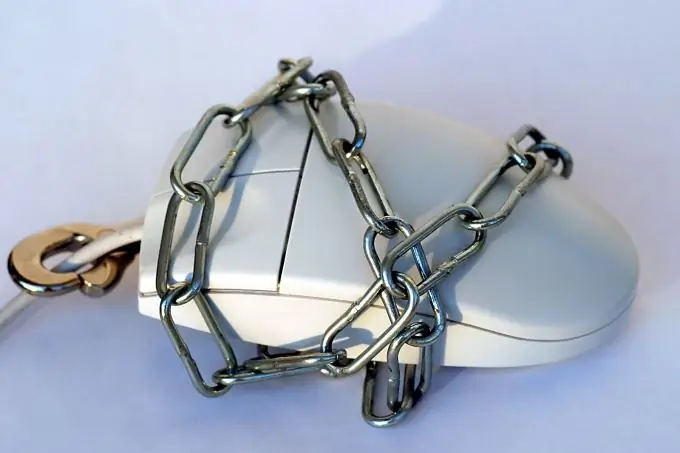
Necessary
Licensed antivirus, internet, electronic wallet
Instructions
Step 1
Open your antivirus client in the last days of the license. Find the "renew" button and click it. You will find yourself on the antivirus manufacturer's page with detailed instructions for your version of the product. Usually, after payment by electronic money or other type of transfer, an email with an activation code and a link to the page where you should enter this code will be sent to your e-mail. After the license key is activated, you will be prompted to update the client to the latest version. We recommend that you agree to this offer and install the update. This is a way to renew your license online.
Step 2
If you wish, you can purchase an extension in the form of a boxed version (the box should say “extension”). The kit usually includes an instruction, an activating code and a disk with the latest version of the antivirus client.
Step 3
Some antivirus software vendors have their own specifics for purchasing and renewing a license to use. For example, using the equipment of the Kaspersky Lab, you can buy or renew a license for at least two computers. And when you activate the extension of Dr. Web, it is important to include the details of the previous license. Failure to do so will shorten the renewal period by as much as 100 days.






