A local area network is an essential attribute of any office and modern home. It would seem that tuning technologies have been known for a long time, and it is difficult to expect any surprises here. If you strictly follow the instructions, everything will be very simple, and there will be no problems when setting up a local network with a router.
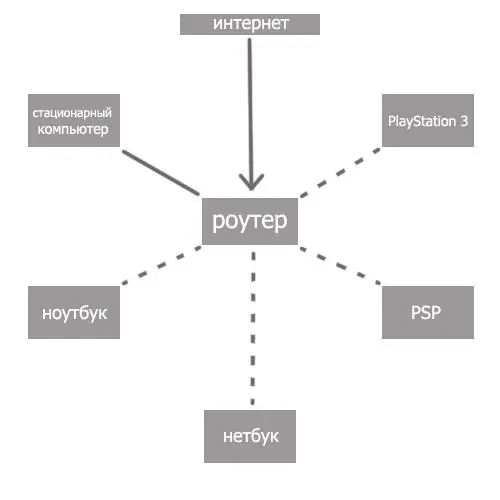
It is necessary
router, computers
Instructions
Step 1
The initial priority is to correctly design the future network. It is thanks to a properly designed structure of the local network that it is possible to significantly increase the speed and functionality of the system and reduce further costs for its creation and subsequent service.
Step 2
To set up a local network between two computers via a router, first of all, it is necessary to assign an individual name to each computer, while the computers must be in the same workgroup. To do this, run "Start" - "Control Panel" - "System". In the window that opens, in the "System Properties" select the "Computer Name" tab, click the "Change" button and enter a name of your choice, and specify one specific workgroup. After completing these steps, we restart the computer. By default, computers should receive the ip-address, subnet mask, gateway and DNS server automatically from the router.
Step 3
After rebooting, open the "Control Panel" again and go to "Network Connections". In the window that opens, select "Local connection properties". Now we need to configure the "TCP / IP Internet Protocol". To do this, select the "Network Connections" control panel again, then right-click on the "Local Area Connections" icon and select "Properties". Then we select "Internet Protocol TCP / IP" and go to its properties. Click on the "General" tab and click on "Advanced". Go to the "WINS" tab and select "Enable NetBios over TCP / IP". Click OK and the configuration is complete.






