Special fans are installed in the system blocks of stationary computers. Their main purpose is to provide cooling for critical PC devices. It is imperative to monitor the temperature of the equipment to avoid overheating failure.
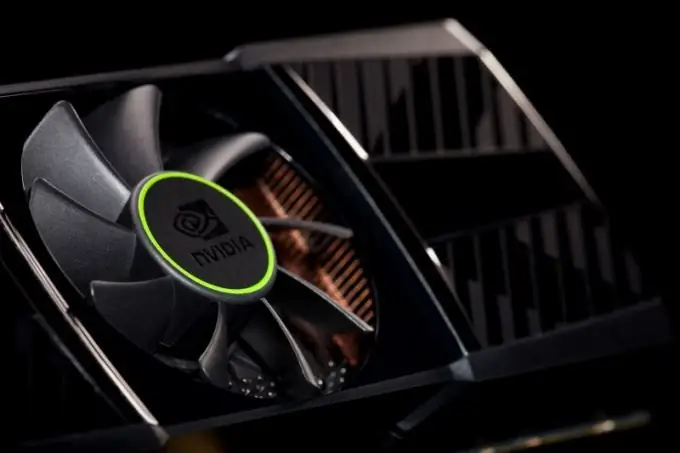
Necessary
- - set of screwdrivers;
- - Speed Fan.
Instructions
Step 1
Start by finding out the reason why the fan stopped working correctly. Turn off your computer and unplug the power cord. Access the internals of the PC by removing the left cover from the case.
Step 2
Make sure the device is connected to the power plugs. They are usually located on the hardware to which the cooler is attached, or on the computer's motherboard.
Step 3
Check the quality of lubrication of the rotary shaft of the blades. To do this, rotate the blades with your fingers and make sure that they rotate freely. Otherwise, replace the cooler or try to change the lubricant yourself.
Step 4
If the problem is not a technical issue, check the fan settings. The first sign of misconfiguration is the shutdown of absolutely all computer coolers. Turn on your PC and open the BIOS menu. To do this, hold down the Delete key.
Step 5
Go to the Advanced Settings menu and find the item that contains the words Cooler or Fan in the name. Set the selected item to Always On. If the BIOS of your motherboard allows you to manually set the rotational speed of the blades, enable the option 100%.
Step 6
Save your settings. Restart your computer and check the fans. If the coolers still won't spin, download and install the Speed Fan software. Open this utility and wait while it gathers information about the available fans.
Step 7
Set each cooler displayed to 100% speed. Disable AutoSpeed. Save the settings. Try to lower the fan speed. Perhaps the cause of the malfunction is insufficient voltage supplied to the coolers.
Step 8
Set 20-30% of maximum speed. Replace the fan if all described procedures are not successful.






