Sometimes you need to urgently combine several videos into one, but the necessary software is not available. But don't look for and install a program that will be used a couple of times. After all, you can use the service on youtube.

Necessary
Google account (aka youtube account), several videos
Instructions
Step 1
After logging in to youtube, you need to add videos: go to the section for adding videos by clicking "Add video" or follow the link: https://www.youtube.com/upload. Here you should first select the access rights to the video - for example, "for those who have a link." And then you need to click the "Select files to upload" button and add a video file.
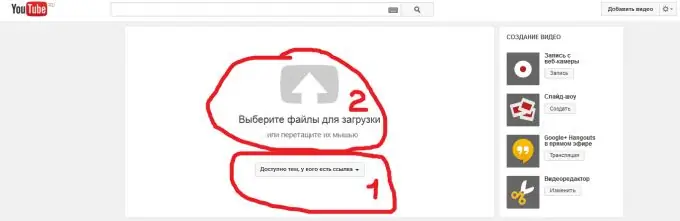
Step 2
From the same page - https://www.youtube.com/upload - go to the video editor by clicking the "edit" button.
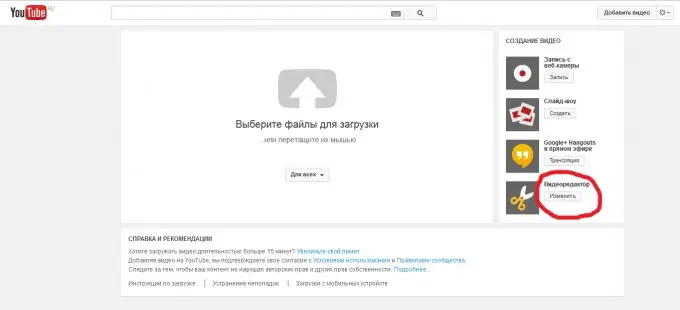
Step 3
In the editor, use the mouse to "grab" the desired from the loaded video and drag it onto the timeline.
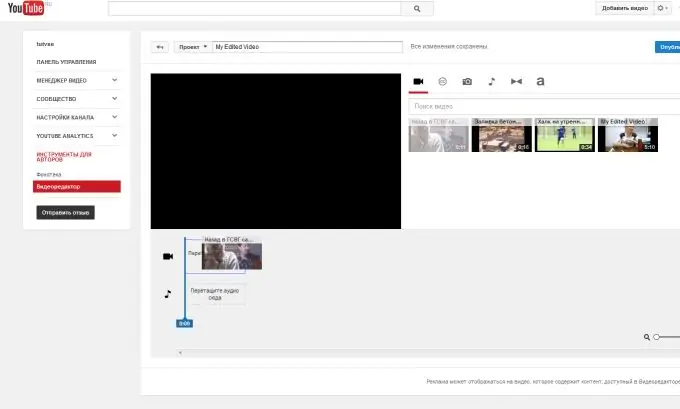
Step 4
After setting up one video, you need to close the settings window so that all downloaded video files appear again.
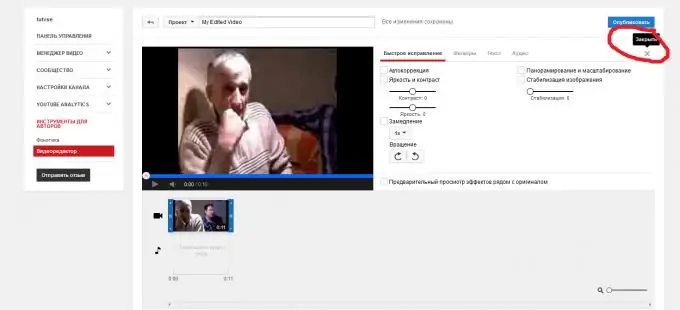
Step 5
When all the videos you want are arranged in the right order, you need to click the "Publish" button.
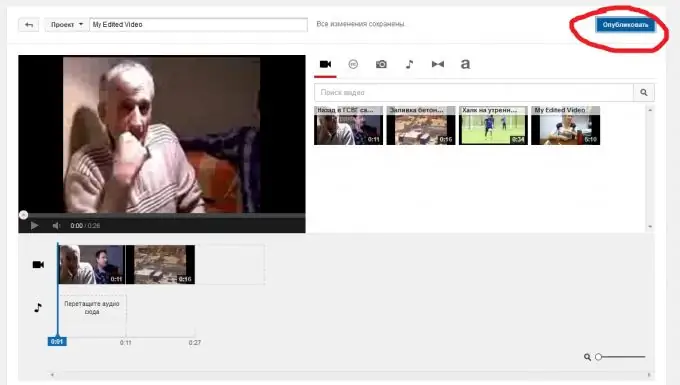
Step 6
After that, the processing of the new video will begin, which will take some time (depending on the duration and quality). When the video is ready, you can watch it using a unique link (see the picture) or download it using browser extensions to download video from youtube.






