If you need to combine two video files into one, the easiest and fastest way to do this is to use Virtual Dub, which has been helping users to do video work for many years.
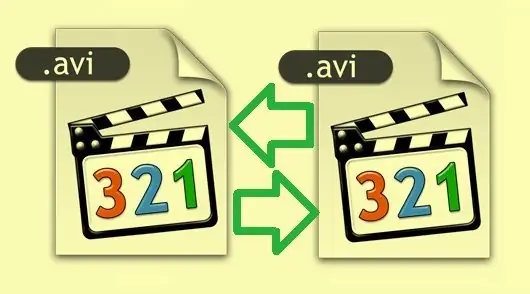
Instructions
Step 1
First, download the program from the official website. The program will be downloaded in the archive. Before installing, be sure to unpack it on your computer, otherwise the program may not start. Open the folder where the program was extracted and run the VirtualDub.exe file.
Step 2
The main window of the program will open in front of you. Select the File menu - Open video file and then open the first file.
Step 3
Perhaps at this moment the program will inform you about the absence of the VFW codec, which Virtual Dib uses in its work. In this case, you will have to download and install it to continue working. It is best to download a set of all current codecs to avoid possible problems.
Step 4
After installing the codecs, restart the program and try to open the file again.
Step 5
Now open the File - Append AVI segment menu and add a second file.
Step 6
From the Video menu, choose Direct Stream Copy. Also select Direct Stream Copy from the Audio menu.
Step 7
From the File menu, select the Save as AVI command. Enter a name for the new file and press OK.
Step 8
Wait until the end of the process, the time of which will depend on the size of the files and the power of your computer.






