Some antivirus and system programs force the startup menu for CDs to be disabled. If your computer no longer displays a selection menu when loading a disc, you can fix the problem yourself.
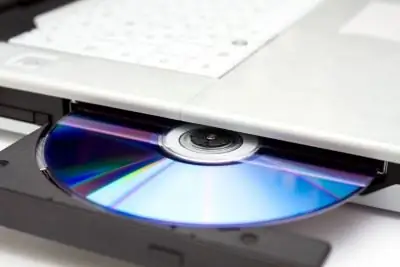
Instructions
Step 1
First you need to enable the display of file type extensions, since on most computers this option is disabled by default. If your computer is running Windows Vista or 7, right-click on the desktop and select Folder Options. In earlier versions of Windows, this command can be invoked from the Tools menu of any Windows Explorer window (for example, My Computer).
Step 2
In the dialog box, on the View tab, uncheck the box next to Hide extensions for registered file types. Click OK to save your changes. Now, the name of each file will display its extension (three characters after the period). After the completion of the procedure for restoring the startup disk menu, the original values can be returned.
Step 3
Now create a text file on your desktop or in any other folder on your computer. To do this, right-click and in the "New" menu item select the "Text Document" command. A file will appear in which you need to insert and save the following text: Windows Registry Editor Version 5.00 [HKEY_LOCAL_MACHINESYSTEMCurrentControlSetServicesCdrom]
"AutoRun" = dword: 00000001
Step 4
After you save the file, rename it to asf.reg and press the Enter key. The file will change its appearance and type. Click on it and answer yes to the question about the need to make changes to the registry. After restarting your computer, you will find that when the disc is loaded, an action menu will appear.






