If you need to create an autorun file for a disk or for any other purpose, it is not necessary to resort to the help of specialized programs. The simplest autorun file can be made in a text editor without additional knowledge. Autorun file (Autorun.inf) - used by Windows to automatically launch any application.
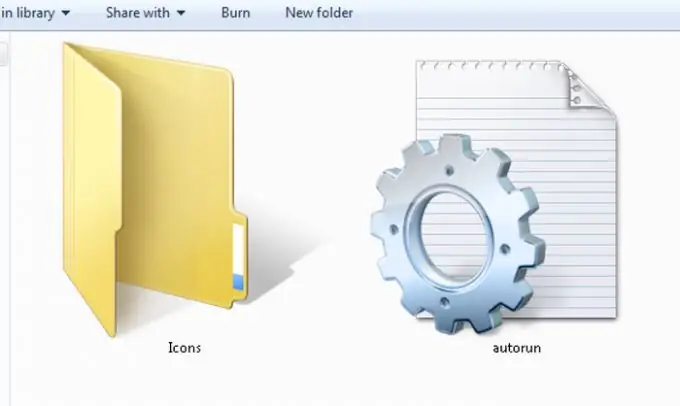
Necessary
Any text editor
Instructions
Step 1
All Autorun.inf files that exist at the moment can be made in one single text editor. If you do not have these on your computer, then you are greatly mistaken. The standard set of the operating system includes two simple text editors: Notepad and WordPad. First you need to create an empty text file and save it under the name Autorun.inf. In the body of this file, you can write the following lines:
[AutoRun]
icon = fon.ico
open = Fon_start.exe
Step 2
Let's take a look at the meaning of these lines. The file says that when you start it, you must open a file named Fon_start.exe. In this case, an icon from the same folder with the name fon.ico will be displayed.
Step 3
If you write an html page instead of the exe file in the open line, then the specified page will open not with the browser that is installed on your system by default, but with the Internet Explorer browser (open = Fon_start.exe Index.html).
Step 4
As you already understood, you can specify any path to the executable file in the Autorun.inf file. For example, you can specify a file that is deep in the disk directories or even on a web server (open = compact / tipe / Fon_start.exe).
Step 5
Also, the Autorun.inf file can work on your hard drive. Write in it only a line to launch the disk icon, and you will forever forget about the boring standard disk icon in your system. If you need to create a more professional startup file, for example, with a graphical interface, use the Auto Play Menu program.






