The avi format, unlike the others, is supported by the largest number of media players - both software installed on a computer and consumer ones. With the help of special software, almost any video can be converted into avi format.
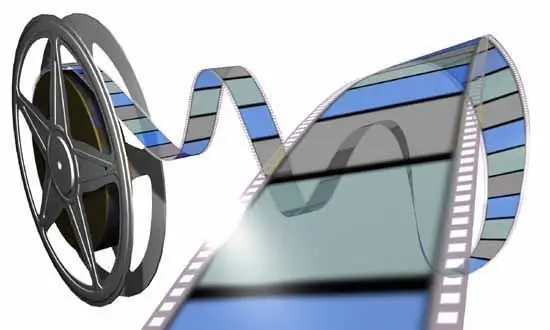
Instructions
Step 1
To convert movies to.avi format, you need a special program. If you are not doing video professionally, and you rarely need to convert movies from format to format, then free applications are quite suitable for these purposes. One such free software is Any Video Converter. Download the distribution kit of this application from the official website at the link https://www.any-video-converter.com/any-video-converter-free.exe, install it on your computer and run
Step 2
After launching, add a video file to the program that you want to convert to avi format. To do this, click the "Add video" button and specify the path to the required video in the built-in file manager window. After downloading, the Any Video Converter window will display the name of the video file, as well as brief information about it.
Step 3
Select the downloaded movie with a mouse click, and then, in the right part of the window, select the.avi format from the formats provided. In addition to the format, set the options for the video file, which will have to change during the conversion process. It can be video resolution, number of frames per second, bit rate. In addition to the video settings, set the audio track settings, which can also be changed during the movie conversion process.
Step 4
After installing all the options, specify the destination folder in which the movie translated into.avi should be saved. Then press the "Encode" button, after which the file conversion will begin. Its duration will depend on the power of the computer, the size of the original video file, and the options selected for the final.avi file.






