There are situations when a movie needs to be converted to DVD format. For example, older player models may not support a particular video file format. And to view the file with the player, you must first transfer it to DVD.
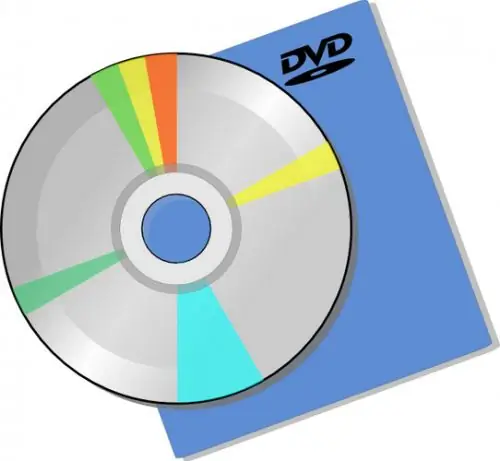
Necessary
- - ConvertXtoDvd 3 program;
- - blank DVD disc.
Instructions
Step 1
You will need additional software to convert your video. One of the most convenient and easy-to-use programs is called ConvertXtoDvd 3. Download it and install it on your computer. After that, reboot it.
Step 2
Launch ConvertXtoDvd 3. You will be taken to the main menu. In it, click on the "Start" button. This will open a browse window. Specify the path to the movie you want to convert. Select it by clicking on the left mouse button. To start processing multiple movies at once, hold down the CTRL key and select the files you want.
Step 3
After selecting the video files, click on "Open" at the bottom of the browse window. The process of converting files to DVD-format will begin, the duration of which depends on the total size of the films you have selected and on the power of your computer. If you have a computer with a single core processor, it will take a long time to convert the video file.
Step 4
After the video files are converted, a dialog box will appear, with which you can immediately burn the DVD to the storage medium. To do this, insert a blank disc into your computer's drive. At the very bottom of the window, the required disk capacity will be indicated. In the "Disc name" field, respectively, you can enter the name of the media.
Step 5
To start the process of burning video files to disk, click "Burn". When finished, the drive tray will automatically open and you can eject the disc. You now have full DVD media that can be played on any DVD player.
Step 6
You don't have to write the data to disk right away. If you don't want to, just close the recording window. Video files that have been converted to DVD format are saved in the ConvertXtoDVD folder.






