In order to have access to all computer settings, you must log into the operating system under an administrator account. To do this, you need to follow some simple steps, which are the same in all versions of Windows.
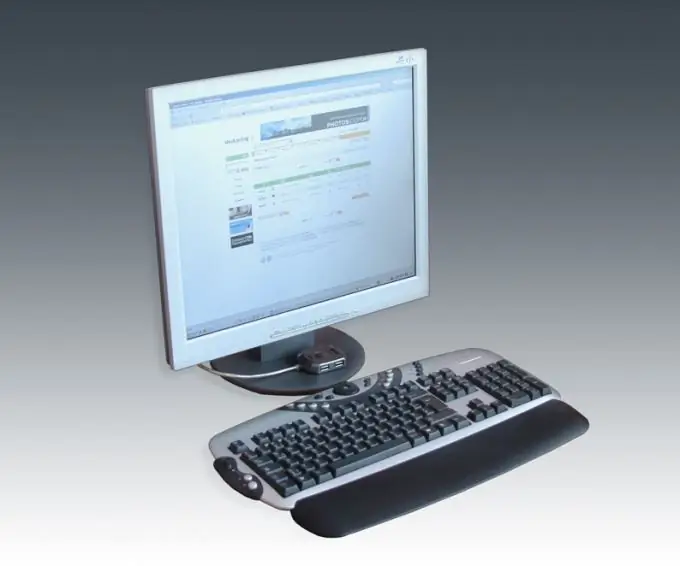
Instructions
Step 1
Click the Win button on the bottom row of your keyboard. (It shows the Windows logo.) The "Start" menu will open in front of you.
Step 2
Hover your mouse over the small triangle at the bottom of the menu, or click Turn Off Computer. Select Log Out or Change User. In the first case, the work of all open programs will be terminated, and in the second they will remain running.
Step 3
After that, the monitor will turn off for a while, and then the screen will ask you to select an account to log into the system. Click on Administrator Account. Enter the administrator password and press Enter.
That's it, now you have access to all operating system settings.






