LPT - a connector used in some models of printers, in modern computers, as a rule, is absent, which complicates the process of using the equipment. To use an LPT printer, you will need to purchase a special adapter and configure the software.
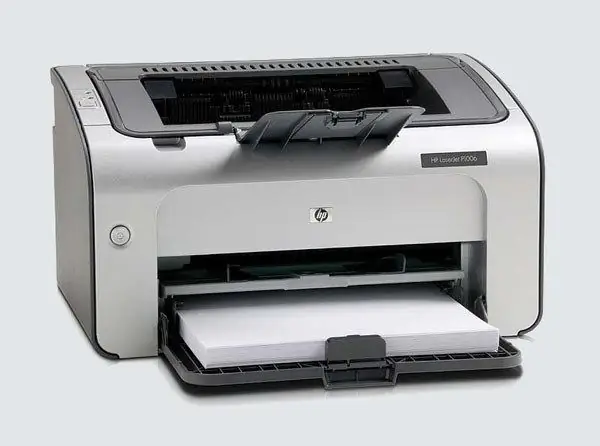
Necessary
LPT-USB adapter
Instructions
Step 1
Purchase an LPT-USB adapter. You can buy it in a computer store or in the market for radio goods, where all kinds of adapters for such devices are sold. Place one end of the adapter over the printer cable and secure. Plug the other end of the wire into a USB port on your computer.
Step 2
After connecting, wait for the device to be detected in the system. Most likely, the system does not recognize the installed printer, and therefore you will need to download the appropriate device drivers.
Step 3
Insert the disc that came with the printer into the disk drive of your computer. Wait for the disc to load, then click on the "Start" menu. Right click on Computer and click Properties. On the left side of the window that appears, select "Device Manager" and go to the "Printers" section. Right-click on the unrecognized hardware and select "Update driver", then select "Automatically search for hardware drivers" and click "Next".
Step 4
If you do not have a printer disk, go to the official website of your device manufacturer. Find the "Service and Support" or "Download Drivers" section, then find your printer model and download the corresponding files using the site menu. After downloading, install the downloaded installer by running it on your computer.
Step 5
After installing the driver, reconnect the printer and restart the computer operating system. Go to "Start" - "Devices and Printers". If your printer appears in the selected section, the installation was successful and you can start printing.






