A table of values in "1C" is a two-dimensional array created to store intermediate data that appears as a result of work. All actions regarding tables of values are performed according to a certain scheme.
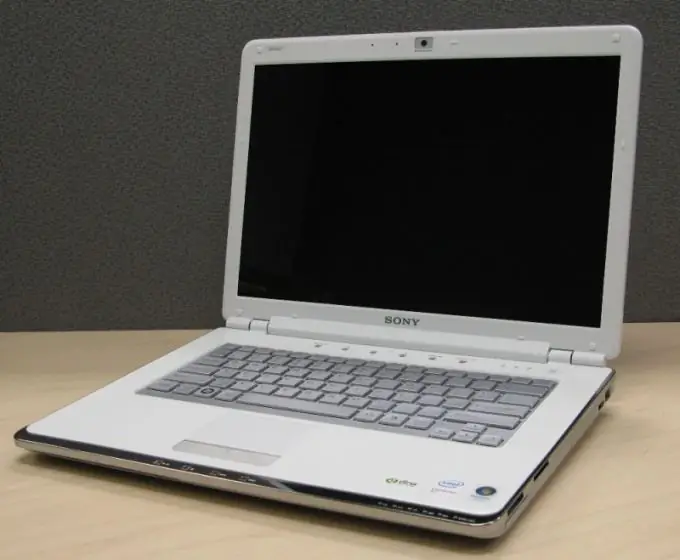
Necessary
the 1C program installed on your computer
Instructions
Step 1
Use the following method to get a table of values from the 1C software database installed on your computer: MyValuesTable = AttributesValuesTableStore. Get (); Then specify the location for storing the table of values file, giving it a name of your choice. Further, to open it, use the 1C program or Microsoft Office Excel.
Step 2
Also, to unload the table of values in the 1C program, use an alternative method: Unload (,,,). The choice of the method in this case depends on the purpose of saving data from the table of values, please also note that this method is not applicable for all cases, as well as the previous one.
Step 3
To work with the table of values of 1C software, learn the basic methods. For example, the TabValue. Clear () method; is intended for clearing table columns from values, the TabValue. RemoveLines () method; - deletes all lines in it, TabValue. DeleteString (); - deletes the selected line, and the number in the brackets of the same method deletes the line of the corresponding number, the same applies to columns. TabValue. RemoveColumn ("Salary"); deletes the column with the corresponding word in parentheses.
Step 4
To create a table of values in the "1C: Accounting" program, use the TabValue = CreateObject ("Values Table") method; TabValue. NewColumn ("Employee") - to add a column with the corresponding word in parentheses, the same is used to create rows of the table of values.
Step 5
For each column, you need to specify the data type, in this case it will be possible to use only predefined values for them. If this is not done, then you can store information of any type in them. In the future, if necessary, editing this setting will not cause any problems.






