In the Windows operating system, the user at any time can get complete information about what programs are installed on the computer, what devices are connected, how correctly they function. This information is most easily accessed through the System Properties window and requires several steps to access it.
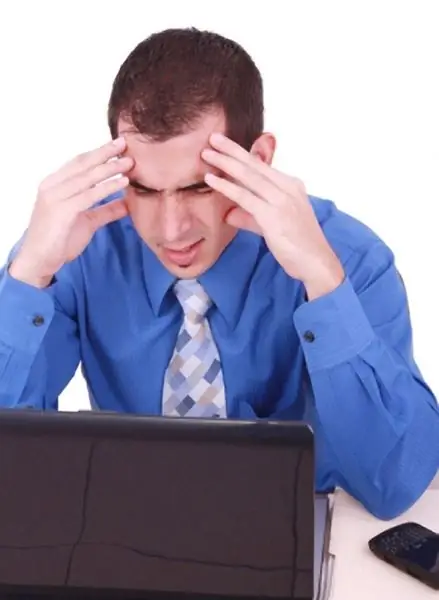
Instructions
Step 1
From the desktop, right-click once on the "My Computer" icon, select "Properties" from the drop-down menu and click on it with any mouse button. A dialog box will open - this is the System Properties window.
Step 2
If you cannot find the My Computer icon on your desktop, customize its display. To do this, right-click in any free space on the desktop, select the "Properties" item in the drop-down menu and click on it with any mouse button. The "Properties: Display" dialog box opens. In this window, go to the "Desktop" tab and click the "Customize Desktop" button at the bottom of the window.
Step 3
In the additionally opened window "Desktop Elements" on the "General" tab, find the "Desktop Icons" section. Place a marker in the field opposite the inscription "My Computer". Press the OK button in the elements window, in the properties window - the Apply button. The new settings will take effect. Close the properties window by clicking the OK button or the X icon in the upper right corner of the window. The My Computer icon should appear on your desktop.
Step 4
If you do not need the My Computer icon on the desktop, open the System Properties window from the Control Panel. To do this, click the "Start" button and select "Settings" - "Control Panel" from the menu. If the panel has a classic look, select the "System" icon right away. If the panel is displayed by category, find the desired icon in the "Performance and Maintenance" section and click on it with the left mouse button - this will bring up the "System Properties" window.
Step 5
You can also get information about your computer from the Help and Support Center window. To do this, left-click anywhere on the desktop and press the F1 key. Using the search box or in the "Index" section, find the "Information about this computer" section, click on the "Show general information about the system" button, wait until the data collection is complete.






