Accounts allow several users to work on one computer, each to use with their own settings and desktop design, with their files. There are three types of accounts in the Windows operating system: administrator, standard, and guest. In order to restrict an account, you need to change its type to another, with less capabilities, for example, an administrator account to a standard one. To do this, follow these procedures.
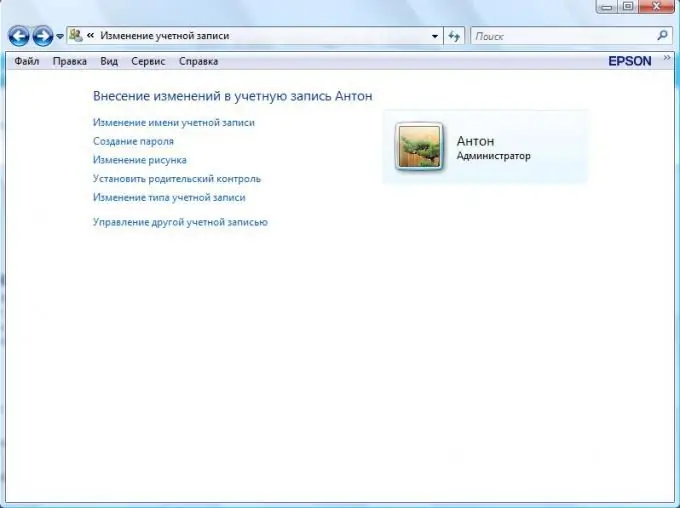
Instructions
Step 1
Click the "Start" button, in the menu that opens, select "Control Panel".
Step 2
Select the "User Accounts and Family Safety" section.
Step 3
Click on the line "Add or remove user accounts". A window with a list of accounts will open in front of you.
Step 4
Left-click on the entry you want to change the type of.
Step 5
In the window that opens, select "Change account type". Check the box next to the "General access" line, the checkmark in the "Administrator" line will disappear. Click on the "Change Account Type" button. That's it, the account is limited.






