A common method to improve the quality of the game on the Counter Strike server is to set a ping limit for players. In this case, those users whose connection quality does not correspond to the declared minimum are kicked from the server.
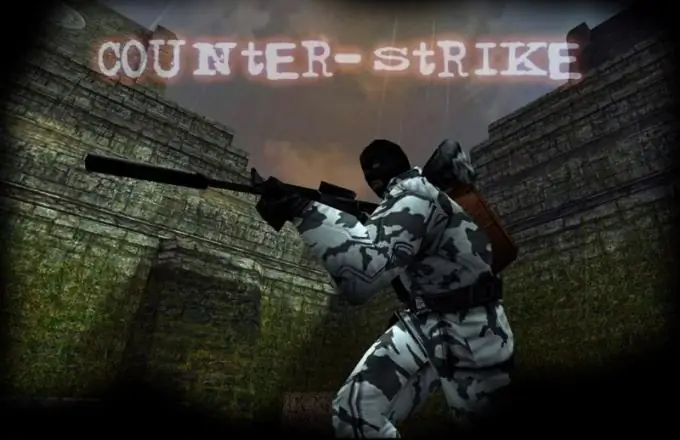
It is necessary
a computer with Counter Strike server installed
Instructions
Step 1
Determine how the player ping limit was set in order to get rid of it. To do this, first open the cstrike / cfg folder. If you administer the server using the Mani admin plugin, then you need to open the mani_server.cfg file using Notepad and edit it to remove the ping restriction on the Counter Strike server.
Step 2
Change the value of the maximum allowed ping of a player on the server, if necessary. To do this, find the line kick_ping_limit and set the desired value. Then remove the check for player delays, for this, find the following text in the file: mani_high_ping_kick_samples_required, remove all characters that are on this line after the command.
Step 3
Then, to permanently remove the ping limit on the game server, find the line mani_high_ping_kick, set it to zero after it. If you later need this option again, change zero to one in this line. Restart the server for all changes to take effect.
Step 4
Remove the ping limit using the better-hpk plugin if you have it installed on your server. To do this, go to the addons folder, find a file named amxx.cfg there, right-click on it, select "Open with" and select "Notepad". Find the line hpk_ping_max (maximum ping value) there and remove all entered numbers. Perform the same actions in the hpk_ping_max_night line (maximum ping value at night).
Step 5
To remove ping checks from players, remove all numeric values in the hpk_ping_time line. Do not delete the command lines themselves so that you can revert to the previous settings if necessary. Save changes to the file, close it. Then restart the server for the changes to take effect.






