As a rule, sooner or later, each user faces the problem of updating the existing version of the Windows operating system to an updated one. This process is not as complicated as it seems at first glance and can be performed even by a novice user.
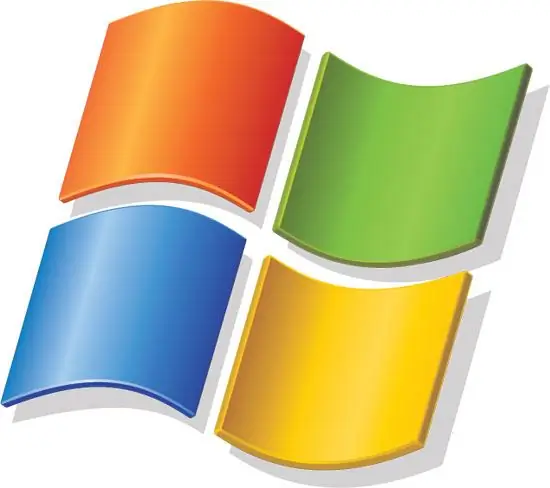
Instructions
Step 1
Save all your data, documents and settings using backup tools, third-party programs or the built-in Windows data transfer tool.
Step 2
Place the CD with the distribution kit of the new version of Windows in the drive.
Step 3
The system will automatically offer to update the existing version of Windows, follow the instructions of the installation wizard.
Step 4
In some cases, updating the system is not possible, you will have to perform a complete installation of the operating system. To do this, boot from the disk containing the new version of Windows, perform the installation, and then restore the data you saved in step 1.






