Most of the games that are currently being released have a copy protection system. The main type of protection is the impossibility of launching the game without the presence of the original disc in the computer's CD drive. But this type of protection can be circumvented. You may need to unlock the game if you want to give the game to a friend to use, or if you yourself took a CD with the game for a short time, and you need to return it as soon as possible.
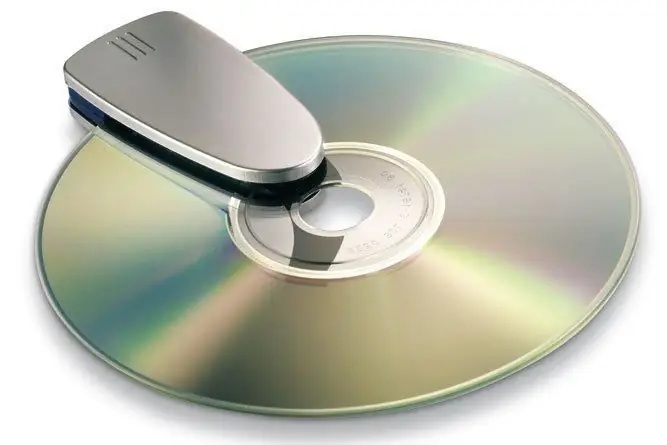
Instructions
Step 1
First of all, download and install the Alcohol 120% program. This is a program that is designed to create disk images, both unprotected and copy-protected. The program copies the entire disk, creating an image that you can then both mount to a virtual disk drive and write to disk.
Step 2
Insert the game CD you want to rip into your CD drive. Run the Alcohol 120% program and initiate the disk imaging service. Select all protection systems. Depending on the size of the disc, creating the image can take a significant amount of time. After the image is finished, remove the CD from the drive.
Step 3
Now you can either run the disc image on your computer or burn it to disc. In case you decide to use it on the same computer, create a virtual floppy drive using the Alcohol 120% program. Mount the disk image to a virtual drive and enjoy the game. If you decide to burn the game to a disc, insert a blank disc into the drive and write the image to it.






