How to clear your computer's cache memory using the absolutely free CCleaner utility program, significantly speeding up the work of your personal computer.
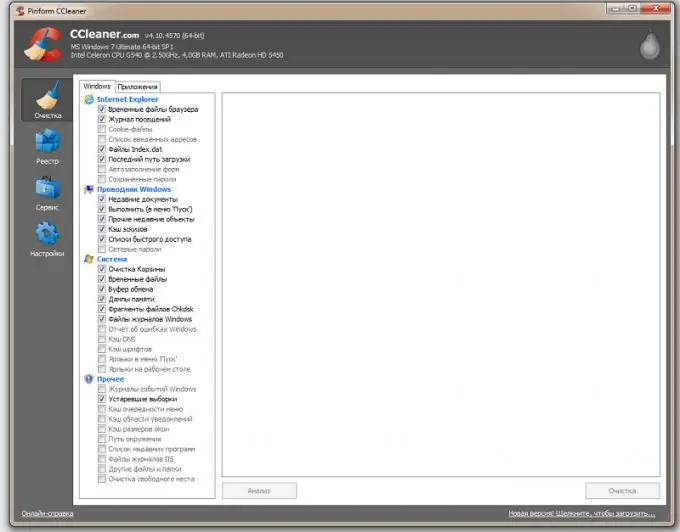
Instructions
Step 1
An effective method for clearing the cache memory of your personal computer, including Internet browsers, is a completely free utility CCleaner, specially developed for this purpose. Anyone can download the utility from the developer's official website. The utility is Russified, easy to install and effectively copes with the task - cleaning the computer memory cache.
Step 2
After you install the program on your PC, you will need to select the type of task that you need. In our case, the task will be selected - "cleaning". The program provides two types of cleaning, clearing the computer's windows system cache and clearing the cache of installed programs and applications. Let's take a closer look at both options for clearing memory.
Step 3
Clearing windows memory cache using a utility is not as difficult as it sounds. By choosing this type of cleaning, you will only need to specify which items should, in your opinion, undergo the memory cleaning procedure. If you are a beginner, not an experienced PC user, we strongly recommend that you leave the default selection at this point, so as not to harm your computer. The utility will choose the best cleaning method itself. This procedure is recommended to be carried out at least once a month, this will significantly increase both the speed of the system and reduce the number of errors. On the official website of the program, you can see more detailed information related to clearing the application cache.
Step 4
Clearing application memory will allow you to speed up the operation of applications installed on your system as much as possible. Programs, Internet browsers work much faster after cleaning. This is due to the fact that during their work a lot of programs leave behind a heap of "junk", which accumulates over time and not only reduces the performance of your personal computer or laptop, but sometimes leads to critical errors that make it impossible to launch programs. By clearing the application memory cache, you tune the system for maximum performance, get rid of unnecessary files that are stored in the memory cache. If you intensively use your PC, and especially actively use the Internet, after clearing the cache, decent amounts of memory are freed up, in some cases up to 1Gb of space can be cleared of "litter". Thus, with the help of a small utility CCleaner and, most importantly, a free utility, you can significantly increase both the stability of the system as a whole and free up significant computer memory resources.






