Autostart allows you to automatically launch the programs you need immediately after the operating system boots. For example, anti-virus programs are always in startup.
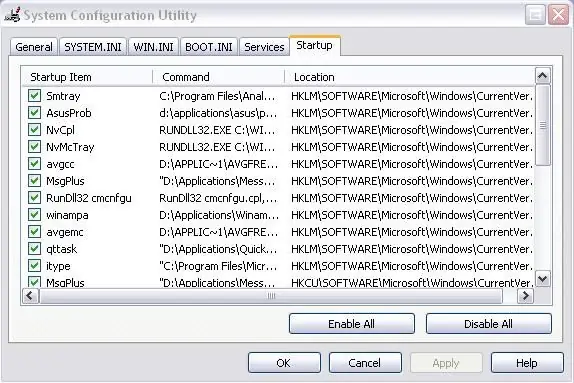
Instructions
Step 1
Run the program for which you want to cancel startup. Go to the settings of this program, (menu "Settings" or "Tools", if there are tabs, then select the "General" tab and find there the item "Load / run with Windows", or "Startup". Uncheck the box next to this option and click the "Apply" and "OK" button.
Step 2
Remove files from startup using Explorer. Files and programs added to startup by copying their shortcuts to the main menu can be removed from startup as follows: open the context menu on the Start button, select Explorer. Select the "Applications" folder in the left part of the window, then "Startup". Select the shortcut of the program for which you want to cancel autostart, select it and press the “Del” key, or open the context menu on it and select the “Delete” item, then confirm the deletion by clicking on “OK”.
Step 3
You can remove the program from startup using the Windows operating system. Go to the main menu item "Run" and type the command "Msconfig" there. This command brings up a window that contains the settings of the operating system. Go to the "Startup" tab. This tab lists all programs that are loaded with the system and the path to the program file. Select the program for which you want to disable startup. Uncheck the box next to the name of the program, click the "OK" button. A window will appear with a message that the changes will take effect only after the system is rebooted. Select "Exit without rebooting" if you want to continue working. If not, choose Restart Now. After rebooting, a message will appear that the system settings have been changed, click the "OK" button. In the same way as you did the cancellation of the startup, you can restore it.
Step 4
Start the Ссleaner program, select the "Startup" button on the left, in the list on the right, select the program that you want to remove from startup, open the context menu on it and select the "Delete" item.






