You can transfer data from your computer to iPhone using the iTunes application, specially designed for exchanging data between Apple devices and installing new applications. Any transfer of data using iTunes assumes its synchronization with the contents of the connected device.
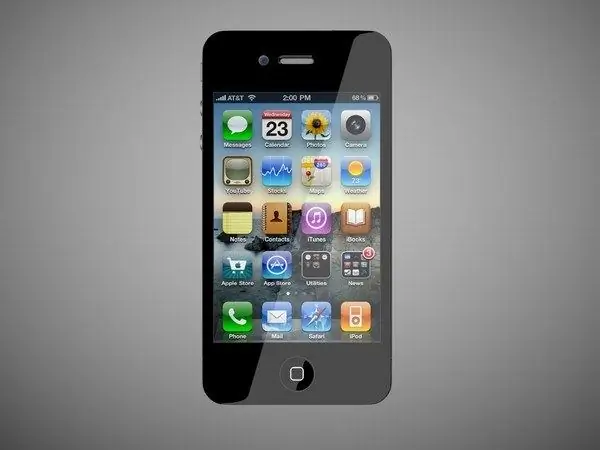
Instructions
Step 1
You can sync iPhone content to iTunes using a USB connection to your computer or wirelessly over Wi-Fi. Download the latest version of iTunes from apple.com and install it on your computer.
Step 2
Launch the iTunes app. Connect your phone to your computer using the cable supplied with your iPhone cell phone. In the upper right corner of the iTunes window, click on the "Device" button. Select the iPhone stitch. If you are in the iTunes Store, go to the home page using the Library button located in the upper right corner.
Step 3
Find the "Apply" button in the lower right corner of the iTunes window and click on it. The synchronization process begins. After completing it, disconnect the iPhone from the computer.
Step 4
To sync iPhone and iTunes over Wi-Fi, you must first make some changes to the program settings. Launch iTunes. Connect your phone to your computer via a USB cable. On the Device tab, select iPhone. Open the Browse menu and check the box next to Sync this iPhone over Wi-Fi.
Step 5
If your computer and iPhone are connected to the same network at the same time, the device appears in the iTunes app and you can sync. When iPhone appears in the left column of the iTunes window, select the content tabs and adjust your sync options. Then right-click on the "Apply" button.
Step 6
The synchronization process is carried out automatically when a number of conditions are met. First, the iPhone needs to be connected to a power source. Second, you need to open iTunes on your computer. And, of course, the iPhone and the computer must be connected to the same Wi-Fi network and be within its boundaries.






