Modern models of motherboards used in stationary and mobile computers support dual-channel operation with RAM modules. This feature allows you to increase the performance of RAM by 10-15%.
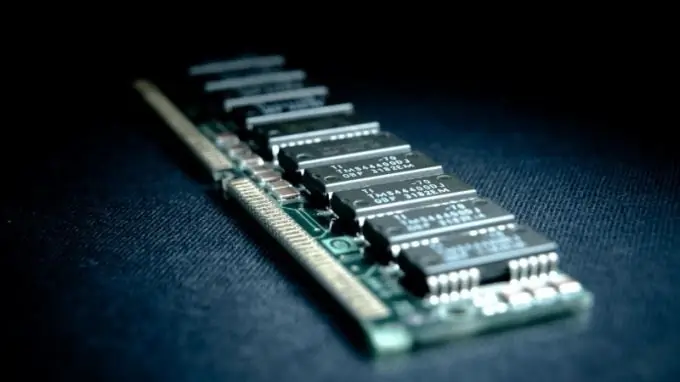
Necessary
- - Speccy;
- - screwdriver;
- - BIOS access.
Instructions
Step 1
To implement dual-channel mode, you must have an appropriate motherboard and an even number of memory modules. In addition, the RAM cards must have identical specifications. Start by defining the memory cards.
Step 2
Go to www.piriform.com/speccy/download and download the proposed program. Install the Speccy utility and run it. Open the "Memory" tab.
Step 3
Examine the specifications of the connected memory cards. Pay attention to the following parameters: module memory size, bus clock speed, timings. Remember that both strips that will work in dual-channel mode must ideally match the specified characteristics.
Step 4
Now turn off your computer and open the case of the system unit. Find the slots for installing the memory modules. Those connectors that are designed to work in dual channel mode must be filled with the same color. Those. if there are 4 slots on the board, they will be painted in pairs.
Step 5
It is important to note that paired connectors are not always located in close proximity to each other. Be sure to check the type of RAM modules. There are motherboard models that work with several types, for example, DDR1 and DDR2. When installing different types of strips, only one of them will work.
Step 6
Connect the memory modules to the correct connectors. Turn on your computer and after loading the operating system, run the Speccy program. If you did everything correctly, then in the "RAM" menu there will be an inscription "Dual channel mode" or Dual Channel.
Step 7
If, after performing the above procedures, the boards still operate in single-channel mode, open the BIOS menu. Find the Memory Settings item and find the Dual Channel item. Select the Enable option for it. Restart your computer and save your settings.






