Today, reliable antivirus protection of your computer will allow you not to worry about the integrity and safety of your personal data and credit card numbers. The most popular antiviruses are Kaspersky, DrWeb, NOD32. Each of these programs has all the necessary functionality to protect your computer from unauthorized entry by intruders using specially designed Trojans.
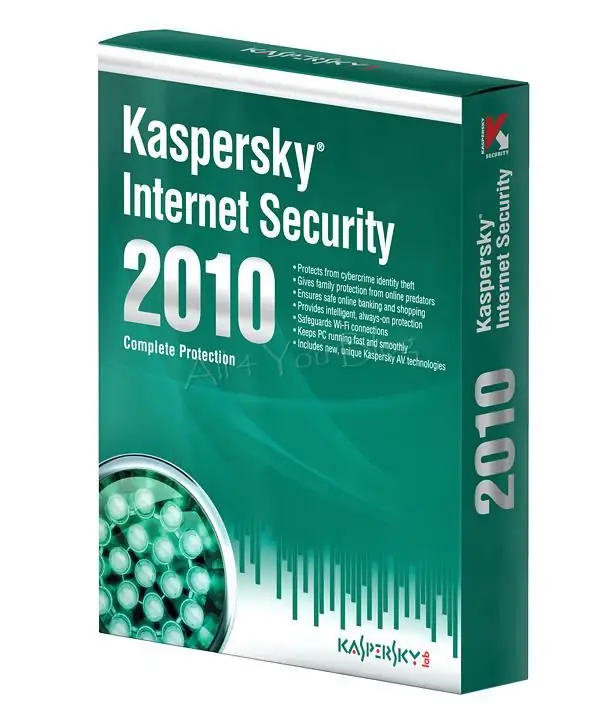
Instructions
Step 1
If you want to copy the databases for Kaspersky, first install this antivirus to your hard drive, run it and update the databases so that they are up-to-date.
Step 2
Then, to transfer the bases to another computer or just a third-party media, follow these steps. Go to the main menu of the antivirus and sequentially go to the following tabs updates-settings-options-settings-additionally-copy updates to the folder. Next, copy the entire update of the Kaspersky databases to a specific folder. Now you can close the antivirus and check if the updates are in the specified folder. You have the right to dispose of them as you see fit. In case you want to copy them to another computer, use e-mail or flash drive. Before doing this, to reduce the size of the received updates, archive them.
Step 3
After copying the databases to another computer, run the anti-virus program there and specify the folder you copied as the update source. Thus, you will provide a computer that is not connected to the Internet or network with reliable anti-virus protection.
Step 4
Remember that viruses can get into your computer not only from the Internet, but through external media such as flash drives, CDs, mp3-players. Therefore, when connecting a new device, check it for various types of viruses and malware that can seriously damage some system files. Kaspersky Anti-Virus, the databases of which can be downloaded from the Internet, is perhaps the most reliable and stable protector of your computer. Use it to regularly check your hard drive for viruses. This will help you avoid unplanned reinstallation of the Windows XP operating system.
Step 5
Update your antivirus databases regularly, and you will always be reliably protected. Use only a licensed product, as only it can reliably protect your computer from viruses.






