The "Startup" function, which allows some programs to add special information to the system registry, is one of the most demanded in the Windows operating system. At the same time, viruses, spyware and simply unwanted applications can also take advantage of this feature. Standard Windows tools allow the user to get rid of such programs in the "Startup".
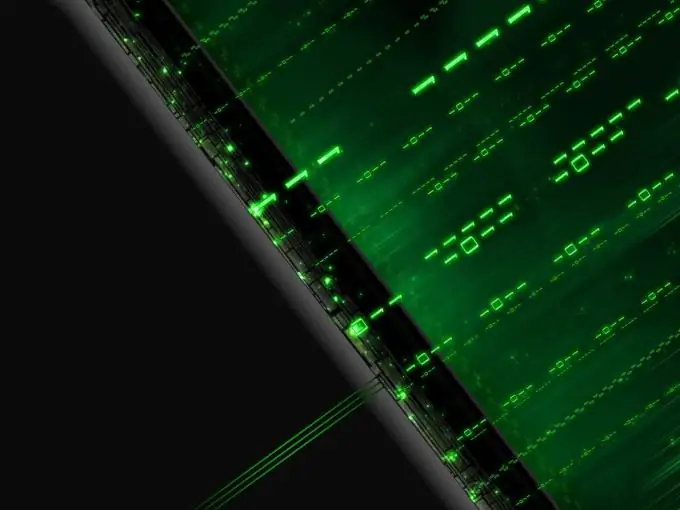
Instructions
Step 1
Click the "Start" button to enter the main menu of the system and go to "All Programs" to remove unwanted applications from the "Startup" folder.
Step 2
Expand the Startup link to identify unnecessary programs in the list and remove the selected shortcuts.
Step 3
Return to the main Start menu and go to Run to launch the command line tool.
Step 4
Enter msconfig in the Open field and press the Enter softkey to confirm the command.
Step 5
Go to the "Startup" tab of the "System Settings" window that opens and examine the list of all applications and utilities that run simultaneously with Windows.
Step 6
Uncheck the boxes for unwanted programs and click Apply to confirm your choice.
Step 7
Click OK to apply the selected changes and restart your computer.
If you have problems loading the operating system, enter Safe Mode by pressing the F8 function key and restore the original values of the deleted programs.
Step 8
Return to the main Start menu and go to Run to launch the Registry Editor tool.
Step 9
Enter regedit in the Open field and click OK to confirm the command.
Step 10
Expand the HKEY_LOCAL_MACHINE / SOFTWARE / Microsoft / Windows / CurrentVersion / Run branch and see the list of startup items.
Step 11
Call the link to the executive file of the suspicious element by double-clicking on its field and determine the name of the suspicious program and its location.
Step 12
Delete unneeded files by pressing the Del function key and restart your computer to apply the selected changes.






