The motherboard BIOS stores all the necessary settings related to the connected components, as well as some diagnostic methods and processor power parameters. The BIOS memory can be changed by writing new firmware firmware to it.
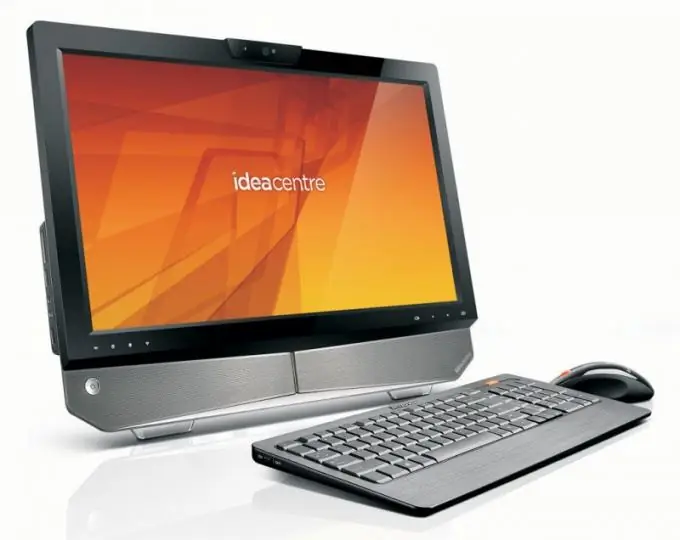
Instructions
Step 1
Find the exact model of your motherboard. This can be viewed on the board itself, or in the dxdiag diagnostic utility or in special programs like Everest. Without knowing the exact model, you will not be able to find exactly your BIOS version. You can find and download similar software at softodrom.ru.
Step 2
Go to your motherboard manufacturer's website and find the model information page. Go to the downloads section and download the latest stable BIOS firmware to your computer. Also download the firmware program. As a rule, it can be found on the same manufacturer's website, or through search engines on the Internet.
Step 3
Copy the flasher and the file with the new BIOS version to the floppy disk. Boot the computer into DOS mode - a startup floppy disk or any LiveCD containing a DOS operating system will do. At the moment, almost all distributions of operating systems on disks contain a LiveCD. If you do not have one, purchase from a store.
Step 4
Go to the floppy section and run the flasher program. Specify the location of the new BIOS version and wait for the firmware to go through all the stages. Do not turn off the power to the computer, as this may cause serious malfunctioning of the entire computer system. After restarting your computer, go to BIOS and set new settings for all components.
Step 5
It is recommended to connect the computer via an uninterruptible power supply during BIOS flashing, as a sudden shutdown of the computer during the flashing process will cause permanent damage to the motherboard. If you do not know how to install BIOS on a computer, contact a specialized computer technology center.






