The wireless keyboard allows you to control your computer from a distance of several meters. This is especially convenient if the computer is not connected to a monitor, but to a TV.
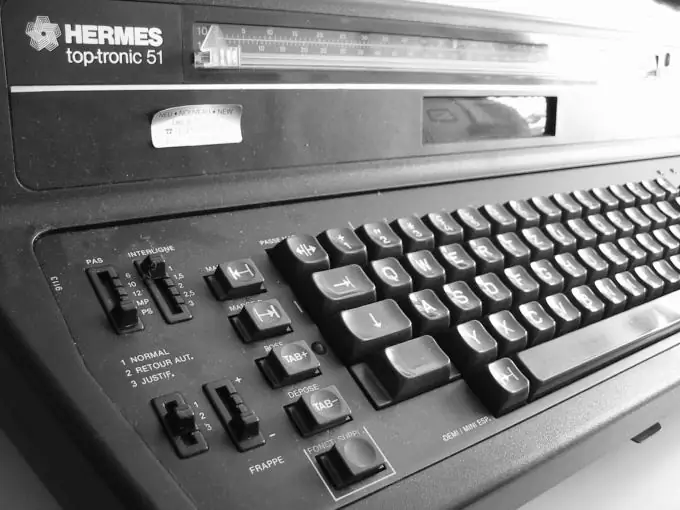
Instructions
Step 1
If the wireless keyboard receiver is designed to be connected to the PS / 2 connector, connect it with the computer turned off. The USB receiver can be hot plugged in, but on machines with older BIOS versions it may not work in DOS.
Step 2
Remember that any wireless keyboard can only work in conjunction with a receiver specifically designed for it. Another model's keyboard receiver may not work.
Step 3
If the keyboard uses infrared communication, it does not need to be paired with the receiver. Just charge its batteries or install batteries (depending on the model), then point the emitter at the receiver. Check if the computer is responding to keystrokes. Remember that simultaneous operation of two identical infrared keypads in the same room is not possible.
Step 4
Pair a wireless keyboard using a radio channel with the receiver as follows. Press the miniature button on the receiver and the LED on the receiver will flash. Then press the same miniature button on the keyboard. The LED on the receiver stops flashing. The keyboard and receiver are now matched, and from that point on, the computer will respond to keystrokes on that particular keyboard. Due to this, several identical keyboards with a radio channel can work simultaneously in the same room, each of which is pre-coordinated with its “own” receiver.
Step 5
If the keyboard has a switch, it means that it consumes increased current in standby mode. Turn it off during breaks in work.
Step 6
When using a keyboard that uses a radio channel, remember that the data transmitted over it can be easily intercepted. And the infrared channel can be monitored using a photodiode attached to the binoculars (although the likelihood of this is extremely small). Therefore, never use any wireless keyboards to enter passwords or other confidential data. However, a computer that acts as a media center is usually not used to enter such data.






