Surely, someone has come across a situation where you need to make a copy of a movie that you have been loaned in a different format. For example, you have a DVD, you need to get a movie in avi format. This will save you space as a DVD movie takes up much more space on your hard drive. To perform this operation, you need a specialized program that will convert the video file.

Necessary
MovAvi Video Converter Software
Instructions
Step 1
Install this program on your computer. Run the program. The main window of this program will appear in front of you. In this window, click the "File" - "Add DVD" menu. You can also perform this action by pressing the key combination Ctrl + D.
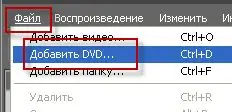
Step 2
You will see a window in which you need to specify the location of your DVD-disk. It can be a drive or a folder on a local drive. Click OK.
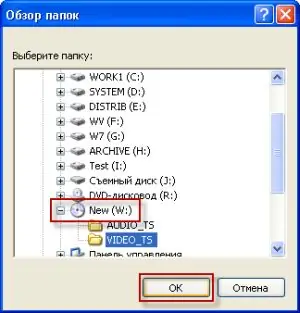
Step 3
After loading the disc into the program, select the desired movie (if there is more than one). At the bottom of the window, select the output file format, preferably Avi (DivX, XVid, etc).
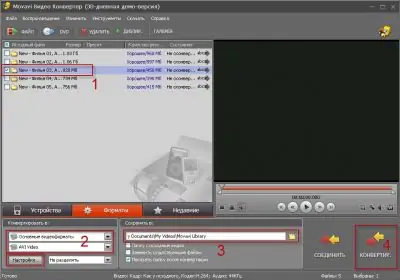
Step 4
To specify the folder for the output file, click "Save to". You will see the "Browse for folders" window - specify the directory where you should save your converted movie. If you need to create a new folder in one of the directories, then click the yellow folder icon and give the name of the new folder. Then click the "Convert" button.
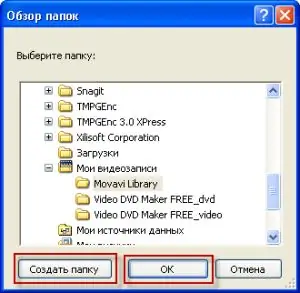
Step 5
After pressing the button, converting the DVD-format movie to AVI format will start. Depending on the speed and power of your computer, this operation can last from one and a half to several hours. Upon completion of the operation, in the directory of the output file you specified, you will find a movie with the avi extension. To check the conversion quality, you need to run this file in your player.






