Printing a document is one of the simplest and most common tasks used by home computers and printers. However, even in such a simple action, there are specific settings caused by the design features of the printers.
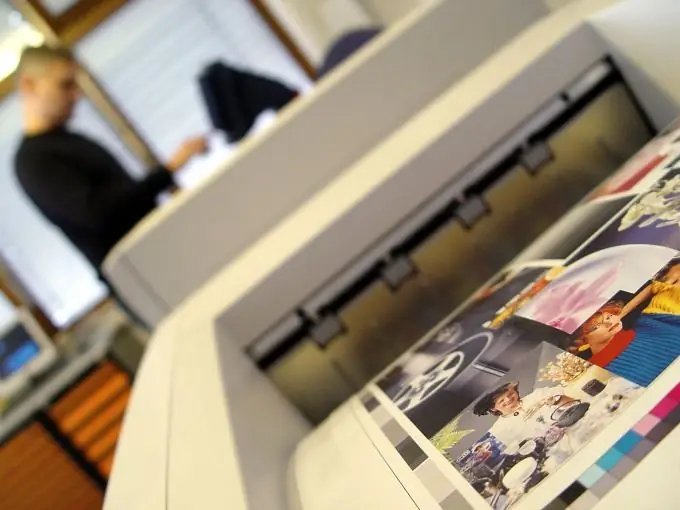
Instructions
Step 1
Any programs that allow you to create documents, as a rule, operate with settings for print areas, which can be customized. To print a document without borders, go to the main menu of the program, for example, "File" / "Print" - "Page settings", and delete the values of the set sizes of the print area.
Step 2
However, despite the possibility of programmatic customization, it is not always possible to print a document without borders. The fact is that most printers, due to design features, forcibly leave gaps at the edges. That is, if you want to print a black sheet, at the output you will see a black sheet in a white frame. The size of these blind areas is different for each printer. In laser printers, it is less than that of inkjet printers. If you programmatically set the size of the margins, smaller than the specific printer can withstand, then the information that gets into them will simply not be printed.
Step 3
Thus, if you use a regular home or office printer, then printing borderless documents is completely impossible, since you have to leave a small gap at the edges of the sheet. However, if you need to print a large picture stretched over several sheets, small margins will be even better, because they can be used to glue the resulting image. You can also adapt to this feature of printers and after printing the image, crop it around the edges or design the pages in advance so that small margins look organic.






