The video adapter is responsible for the image on the screen. To determine the graphics capabilities of the device or update the driver, you need to know which video card is installed on your laptop. This can be done in different ways.
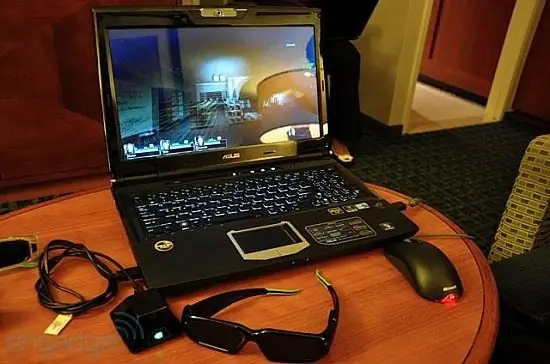
You can find out which video card is installed on a laptop by examining the technical passport of the device. If it is absent, there are other ways to find out the information you need.
The first way is to find out the model of the video adapter. Go to options and open the properties of the video card. To do this, place the cursor on any empty space on the desktop and right-click. In the drop-down window select "display options" → "advanced options" → "graphics adapter properties". A tab will open, which will indicate the type of adapter and information about it: how much graphics memory is available, how much total system memory is available.
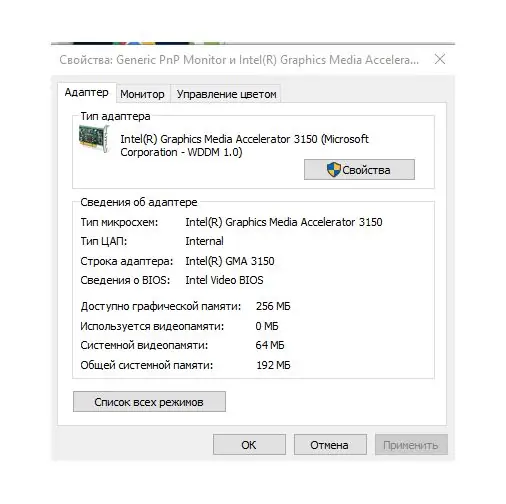
Then click "properties" → "driver" - a tab will open, which will give information about the drivers: version, development date, vendor. You can also view information about driver files here.
The second way is to find out which video card is on the laptop. Open control panel → "computer management", go to "device manager", select "video adapters" from the list, open the line with the type of video card by clicking on the triangle on the left. Select this line and click on the icon on the top panel "display properties window". On the panel that opens, you will find information about the device.
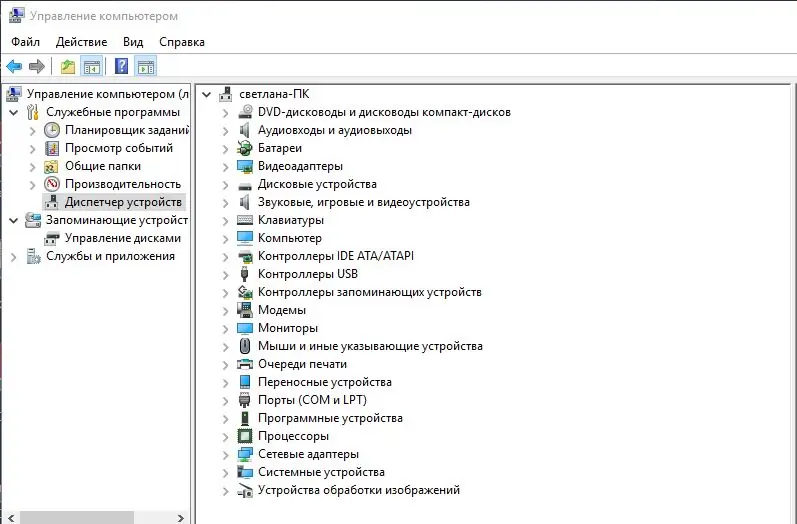
You can get to the "device manager" in another way. Go to explorer, click on "my computer", then on the "properties" icon. On the opened control panel, select "device manager".
The third way is to find out which video card is installed. This can be done using a special program or utility; there is a large selection of them on the Internet, both paid and free. The disadvantage of this method is that the program must be downloaded and installed.
A simple free utility that will accurately determine the type of video card - GPU-Z, you can download it on the official website
Not a bad AIDA64 program, with its help you get information not only about the video card, but also about other devices on the computer. You can download it on the developer's website https://www.aida64.com/. The program is paid, a free period of 30 days is enough to determine the adapter model. You can also find out the characteristics of your computer by installing the free program Piriform Speccy. It is available on the official website
The fourth way is to identify the video card. Programs can help in the event that access to the device manager is blocked by the administrator. Also in this case, you can find out about your video card by going to the "Direcxt Diagnostic Tool". To do this, press the Win + R keys, in the "Run" line, enter dxdiag. On the panel that opens, select "screen", information about the video chip will open.
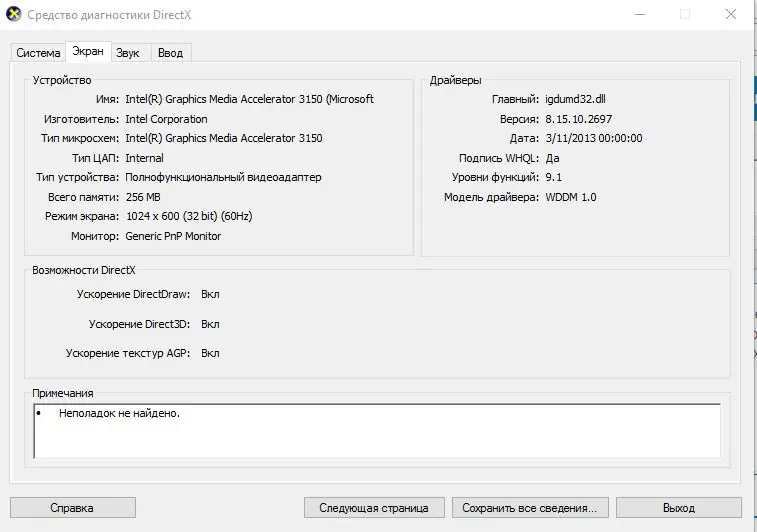
Using the Win + R buttons, you can open a useful utility that comes with Windows. In the "insert" line, enter the msinfo32 command. The System Information panel will open, click Components → Display. The screen will display complete information about the type of adapter.






