The computer's RAM directly affects the performance of this hardware. When choosing RAM elements, it is customary to pay attention to the amount of their memory. This is not entirely true, because there is another characteristic that is an indicator of the speed of operation of the RAM cards.
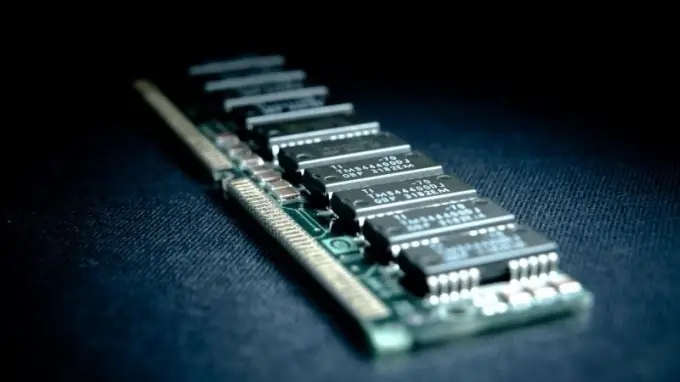
Necessary
MemTest
Instructions
Step 1
To ensure a quick exchange of information between the central processing unit and the RAM, it is necessary to properly configure the operation of these devices. To check the status of the RAM, install the MemTest program. It will allow you not to reboot the computer to analyze the performance of the memory cards.
Step 2
Turn on your PC and open the BIOS menu. This usually requires pressing the Delete key. Go to the menu responsible for setting the operation of the central processor and RAM. Increase the bus frequency by 40-70 MHz. Save changes by pressing F10. After restarting the computer, run the MemTest utility and check the performance of the RAM.
Step 3
Repeat this cycle until the program detects a malfunction of the RAM. Undo the last changes to avoid the possibility of errors. Open the BIOS menu again and look for the RAM timings. Decrease one of the indicators by one point. Usually there are only four of them. Save your settings and restart your computer.
Step 4
Run MemTest again. Decrease the RAM timings one by one, each time checking the stability of this device. Don't change just one metric. This could damage the equipment. Please note that even rare errors occurring during the operation of memory cards can significantly reduce the performance of the computer and the operating system.
Step 5
Remember that memory cards are fairly cheap elements of a personal computer. Sometimes it makes sense to purchase one or more new boards and connect them to the motherboard. This approach will significantly increase the performance of these devices and the entire computer as a whole.






