Icon - from the Greek "image" - a small graphic image associated with a specific object: a file or folder. Icons are often associated with file format, purpose and folder names. But you can change the display of the object and choose the icon for the folder yourself.
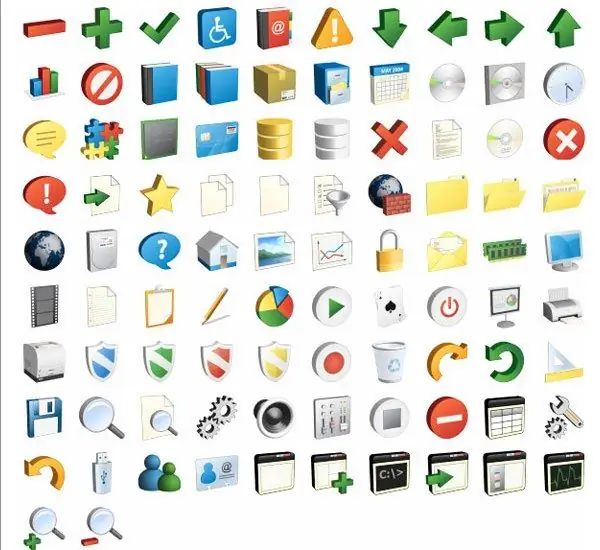
Instructions
Step 1
Open the directory where the folder is located. Select it by pressing the left mouse button and press the right button. In the context menu, select the "Properties" line.
Step 2
In the "Properties" menu, open the "Settings" tab. If you want the folder icon to be decorated with a photo or a picture, click the "Select File" button. Next, open the folder where the graphic file you need is located, click the "Open" button.
Step 3
If you need to replace the folder icon, click the Change Icon button. Select the one you want from the list of icons, click the “OK” button.
Step 4
After closing the selection window, click the "Apply" button to preview the changes. If you are satisfied with the result, click the “OK” button. The folder icon will be replaced.






