Rounding is a mathematical operation that reduces the number of significant digits in a number. It is easy to do this in Excel, and in different ways, depending on the desired result.
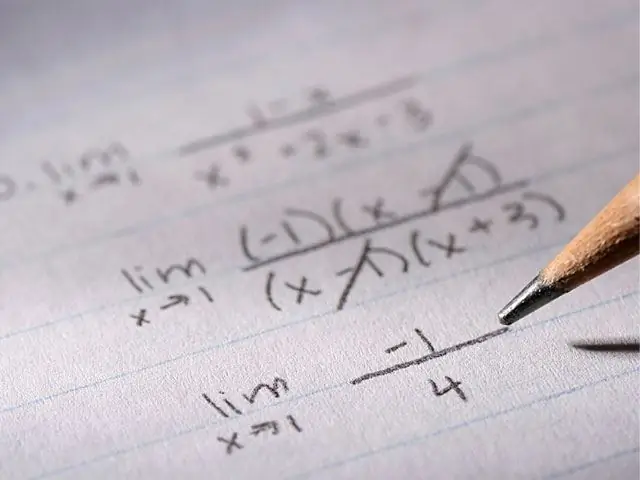
The first way. Select one or more cells containing numbers to be rounded. On the "Home" tab, in the "Number" section, select the "Decrease bit depth" button. Press the required number of times. With each press, there will be one less decimal place after the decimal point.
Second way. Select one or more cells containing numbers to be rounded. Press the right mouse button, select "Format cells". On the "Number" tab, select the "Numeric" format, specify the required number of decimal places (the number of decimal places).
Third way. Using the ROUND function. We put the cursor in the cell where we want to get the result - for example, next to the original number. We type the formula: = ROUND (number; number_digits), where number is a reference to the original number, number_digits is the number of digits after the decimal point. In this case, if the number of digits is set negative, the figure will be rounded up to a certain digit. For example, cell A1 contains the number 314. If we write the formula = ROUND (A1; -1), the result will be 310, if we write the formula = ROUND (A1; -2), the result will be 300.
Fourth way. Using the ROUND function rounds the number to the desired precision. For example, with the given formula = ROUNDLT (A1; 10), our number 314 will be rounded to 310, with the given formula = ROUNDLT (A1; 100), the number 314 will be rounded up to 300.






