Trimming music is one of the most requested audio processing tasks. If you need to create a ringtone for your mobile, an unusual alarm melody or separate the chorus from a song, you cannot do without cutting the music. It is very pleasing that almost everyone can trim an audio file using a simple algorithm.
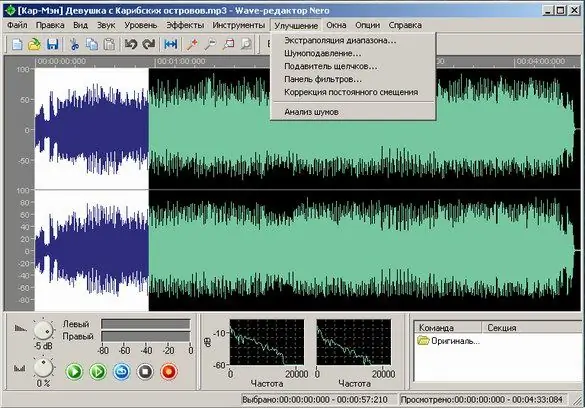
Instructions
Step 1
First you need to install the Nero utility package. You can download it (completely free) from the site www.nero.com. It is advisable to download the latest version of the distribution kit, as it always has many additional interesting features than the previous ones. After downloading this software, you can start installing Nero products
Step 2
The installation of programs from Nero is automatic. Almost all that is required of you during installation is to double-click on the downloaded installer, click on the "Install" button and enter your personal data (name, place of residence and email address) in the dialog box that opens. You will receive news from the Nero company and advice on the use of its products.
Step 3
To trim music in nero, we need to launch one of the installed applications: Nero WaveEditor. In it, we open the desired sound file (for this we can use the "Open" button in the toolbar or simply drag the sound file onto the program desktop).
Step 4
After opening the audio file, we can start trimming the music. We see the frequency picture of the file (that is, we see the sound with our eyes, in some way it resembles an ECG), with which we can work as with an image. If we need to cut a piece out of a song, we only need to decide on its beginning and end. To do this, listen to the sound file to the desired point (using the "Play" toolbar button), then pause, select the unnecessary piece (from the beginning to the straight white line). In this case, this entire fragment will be highlighted in white. Next, right-click and click "Cut". This way we can trim any audio file to nero.






