After setting up the rotary system, selecting satellites and the appearance of signals from them, as well as performing other necessary manipulations that are important for receiving satellite channels, you need to scan the channels, select the necessary ones and add them to the receiver.
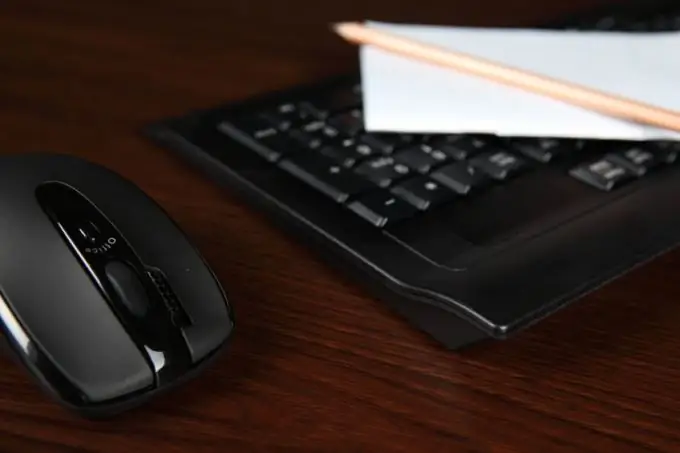
It is necessary
Receiver
Instructions
Step 1
Scan the channels of interest according to certain criteria selected by the system owner. To do this, you can use either a manual search mode - in order not to understand later on the mass of unnecessary channels, or an automatic mode, in which the receiver will find all the channels that are confidently received in the region.
Step 2
Click OK when all the channels of interest to the user have been scanned and the receiver is ready for operation. This action will select the channel, and a list of them will be displayed. Pressing the INFO button will cause a small window to appear on the right side of the receiver's interface window with detailed data on the selected channels (frequency, satellite, transponder polarization, speed, pids, and so on).
Step 3
Initially, the list will contain channels from each satellite, but this is inconvenient in many situations. To select the channel of a single satellite, press the SAT button. The window will display a list of satellites sorted by orbital position. Now, on the selected satellites, you must press the OK button, and the list will display the channels of only these satellites.
Step 4
It is also worth noting that the storage of the channel lists in the receiver is possible both on the main Flash- * chip and on the hard disk. Due to the low volume of the Flash chip, no more than five thousand channels can be stored in it (three and a half thousand TV and one and a half thousand radio stations). If this number is not enough, then you should go to the MENU menu, section "Channel Editor", subsection "Saving Channels" and mark the save mode on the hard disk. After this action and turning off the receiver, it will be possible to save up to ten thousand channels.
Step 5
Add or remove channels in the Favorite section. This can be done through the built-in channel editors of the receiver or through the specialized utility PVRManager on the computer. Any of these methods is quite convenient and practical, but it implies that before compiling the list, the user knows which channels he should add there. Only experienced satellite TV owners have this experience.
Step 6
However, it will not be difficult for a novice owner to figure it out - the sheets are implemented very conveniently. They are designed in such a way that any family member can add there channels that will be of interest to him, and a separate list can be allocated for each family member.






