Creating and running your own Counter Strike game server remains one of the most popular topics among gamers. The procedure itself does not require deep knowledge and can be performed even by a novice user.
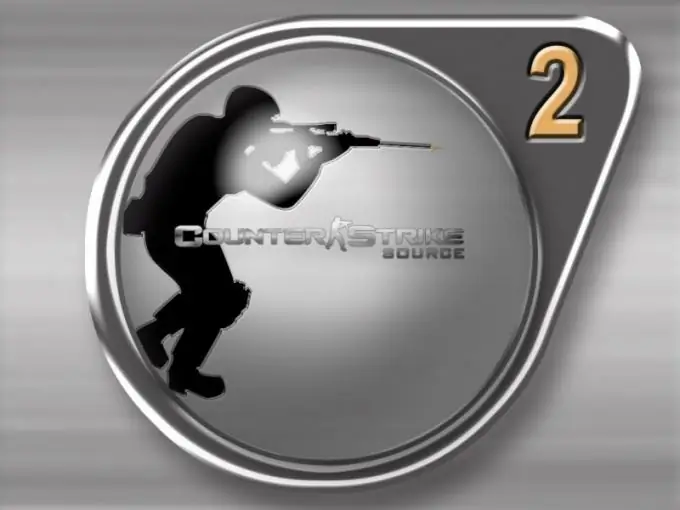
Instructions
Step 1
Download the Counter Strike game itself if you haven't already installed it. Download and install the patch for the game from the internet. It is recommended to use the version not lower than 29. Download the ready server.
Step 2
It is recommended to use the console mode of server startup to reduce the load on the computer resources. To do this, call the main system menu by clicking the "Start" button and go to the "All Programs" menu. Expand the "Accessories" link and start the Notepad application. Create a new text document.
Step 3
Type in the created document start / high hlds.exe -game cstrike + ip external_ip_address + port27016 + sv_lan 0 + map map_name + maxplayers maximum_number_players - insecure -console Document syntax: - start / high - high priority for starting the server; - console - console, without GUI, mode; - insecure - to disable VAC; - + maxplayers - to determine the maximum possible number of players; - + map - to select the initial map when starting the server; - + port - to determine the connection port - sv_lan 0 - to display the server in Internet networks / sv_lan 1 - for a local network.
Step 4
Open the "File" menu of the upper service panel of the "Notepad" window and select the "Save As" command. Select the "All Files" option in the File Type line of the dialog box that opens and type hlds.bat in the File Name field. Place the saved document in the main game folder containing the hlds.exe file.
Step 5
Make sure that the installed anti-virus application is not active and run the generated hlds.bat file in order to "enable" the Counter Strike game server.
Step 6
More advanced users may be advised to use the dedicated HLDS Update Tool to create and update standalone servers for Counter Strike and other Steam games. The application is free and available for download on the official Steam website in the Tools section.






