Each program or video game requires a specific computer configuration to run. And if it does not meet the minimum system requirements, then the program, even if it is installed on a computer, almost certainly simply will not start. That is why, before buying software for a PC, you definitely need to know its configuration.
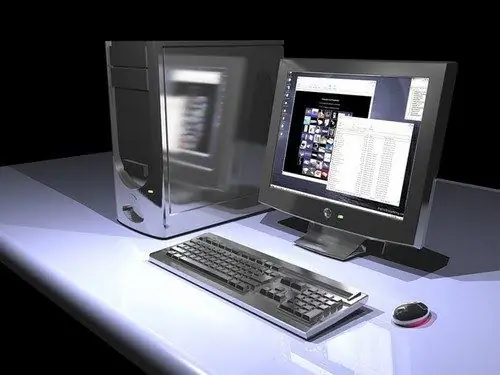
Necessary
- - Computer with Windows OS;
- - the Lsginfo program.
Instructions
Step 1
One of the main characteristics of any computer is the frequency and type of processor, as well as the amount of RAM. You can find out this information in this way. Right-click on the My Computer icon. A context menu will appear in which you need to select the "Properties" option. A window will pop up, in which there will be information about the frequency of your processor and the amount of RAM installed on the computer.
Step 2
A very important characteristic of a computer is also the parameters of the video card. You can find out information about the board as follows. Right-click on an inactive area of the desktop. If you have an operating system Windows XP, then in the context menu select "Properties", if Windows 7 - "Screen resolution". Next, click on the "Advanced Settings" component, then go to the "Adapter" tab. The window that appears will contain basic information about your video card.
Step 3
You can also find out the configuration of your computer using special software. One of these programs is Lsginfo (completely free). Download it. Unpack the contents of the archive to any folder. There is no need to install the program, just run it directly from the folder. Next, in the window that appears, select the function "Current information about the computer" and click on the command "Get information". In the next window, select "General Information". In a few seconds, you will have the basic configuration of your PC.
Step 4
If you need to learn more about a component in more detail, then select this component in the program window. For example, by selecting the "Disks" section, you will receive more detailed information about the hard drives that are installed on your computer. If desired, you can run a test of the speed of the computer in the program menu.






