Today, many programs offer the service of "protecting" files by setting a password to open them. However, the set passwords are often forgotten, and at first glance it becomes impossible to open the file.
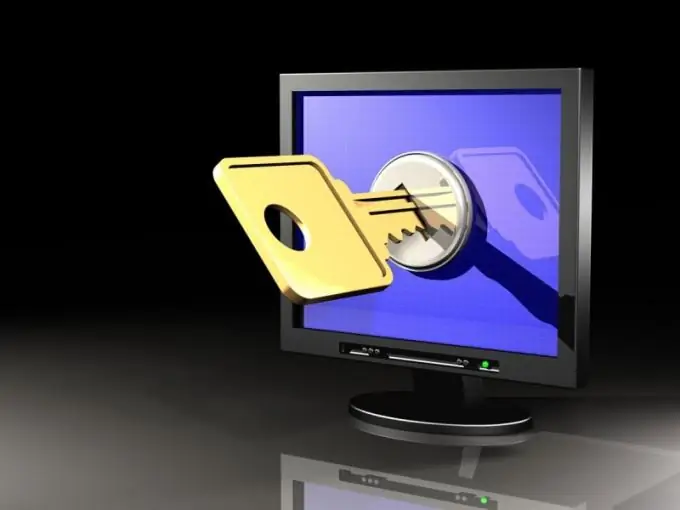
Instructions
Step 1
To open Microsoft Office documents, you need Office Password Recovery, which can be found on any software portal. Please note that the program is distributed in different versions and configurations: the program agrees to decrypt no more than 4 characters for free.
Step 2
Install the downloaded program. Run it and in the window that appears, click Open. The standard "Explorer" will open, in which you will need to find a password-protected file. Don't forget to check the box next to Recover the Password.
Step 3
Set the password parameters: the type of characters and their number. This is of course not necessary, and you can choose “unknown” in both cases. However, unfortunately, the program just iterates over all possible combinations of characters, and therefore limiting the search field will significantly increase the speed of its work. Also, the workload and performance of the computer will affect the speed of work.
Step 4
If the file is saved in the "new".docx format, then removing the password can be easier. In the explorer settings, check the box "Show extensions for known file types" and rename your document from #.docx to #.zip. Be sure to keep a backup in case something goes wrong.
Step 5
Open the resulting archive using standard Windows tools and extract the settings.xml file from it.
Step 6
Click on the file with the right mouse button and select "Open with", and inside is a standard notepad.
Step 7
Select Search from the Notepad menu and find the word combination documentProtection. Delete the entire line containing the given key and save the changes.
Step 8
Pack the file back into the archive, agreeing to replace the original inside.
Step 9
Rename the file from zip format back to docx. You will not be prompted for a password.






