For the album art to appear on the screen when playing MP3 files on a computer, player or mobile phone, you must add the corresponding pictures to the files. This can be done using ID3 tag editor programs.
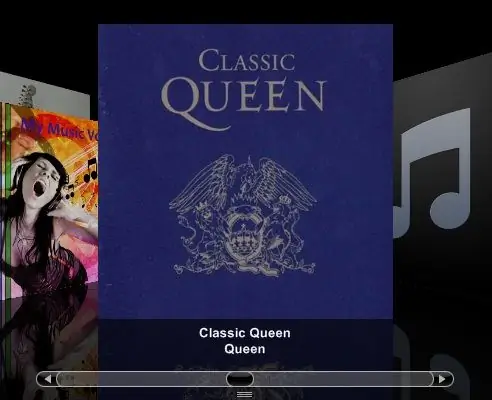
Instructions
Step 1
Use, for example, the free Mp3tag program. If desired, with its help you can not only add the album cover to the file, but also edit other attributes of the MP3 file. You can download the program on the official website at www.mp3tag.de in the Download section
Step 2
After downloading the program to your computer, install it. The installation procedure for this program is no different from the installation of any other programs and is performed in a matter of seconds due to the small size of the installation file.
Step 3
Run the program and load the folder with MP3 files into it. To do this, just drag the folder into the program window and wait for the files to appear in the main window. From the Edit menu, choose Select All Files, or press Ctrl and A.
Step 4
In the lower left corner of the program window, you will see a place for the album cover. Drag the previously prepared picture with the album cover image here and click the button with the diskette image or press the Ctrl and S keys. The covers will be loaded into ID3 file tags.






