Antivirus "Avast" has recently gained popularity among many users, due to its speed and small amount of consumed system resources. He copes well with his main task - the search and removal of viruses from the system.
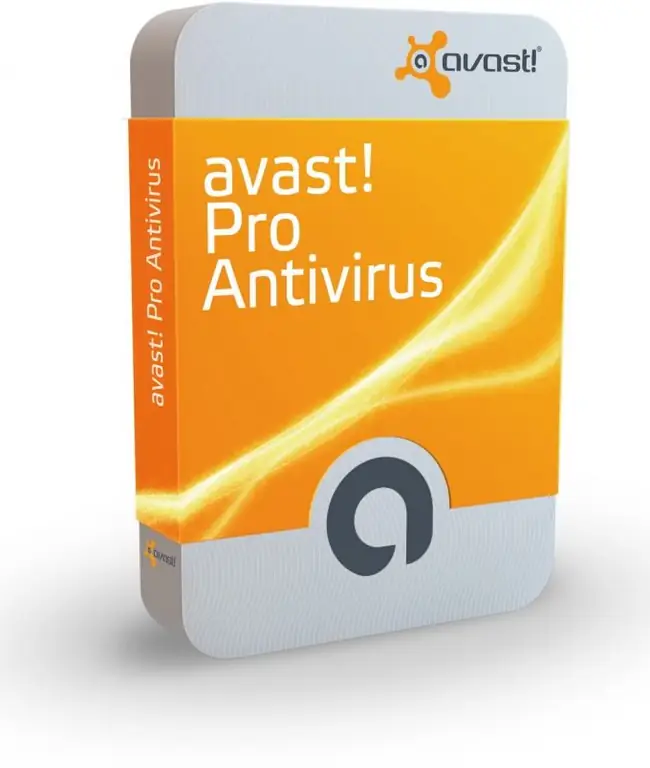
Necessary
- - a computer connected to the Internet;
- - browser;
- - installed antivirus Avast.
Instructions
Step 1
Launch the Avast antivirus, right-click on the program's shortcut at the bottom of the screen (blue ball with the letter "A"), select "About Avast!" to obtain a license key for Avast. Then click on the "License Key" button. A window with registration will be displayed, click on the "Buy now" button. Then you will be redirected to the Avast program website, select the type of license and order it. To install the key, go to the window with the key, paste it in the appropriate field. Click on the "OK" button. The program can be used after sixty days of the demo period during the time for which the license was purchased.
Step 2
Go to the Avast program website https://www.avsoft.ru/avast/download.htm, then select the program that is installed on your computer (antivirus version), click on the link with the name, the key order window will open. In this window you can order a key for the "Avast" corporate version. In the first field, enter the name of the organization for which the key is required, then enter the first and last name of the contact person who is responsible for the software in the company, in the following fields, enter the contact information (email address, phone number), indicate the required number of licenses, and, add additional information if necessary. Click the Submit Form button
Step 3
Go to the Avast website, for this, insert the following link into the address bar of your browser: https://www.avast.com/i_kat_207.php, enter your email address and other personal details, click the "Confirm" button. The key for "Avast" will be sent to your e-mail. For home versions of the antivirus, the number of key requests is unlimited. In order to get a new key for Avast, follow the link https://avast.com/eng/home-registration.php, on this page select the item I'm a registered user and my registration key has expired, I need a new one, then enter the email address to which the key was sent last time. Better to use a mailbox on gmail.com or another foreign server. When the key is received, right-click on the program icon in the tray, select the "About Avast" option, then click the "License Key" button and enter it in the field.






