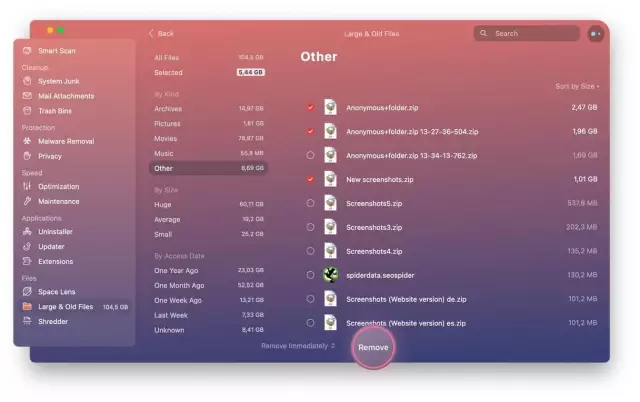The presence of too large spaces between words in the text can be caused by several reasons. Both the reasons themselves and the ways to eliminate them largely depend on the document format, since changing the distance between words, used, for example, in HTML documents, is impossible in TXT documents and vice versa.
Instructions
Step 1
Find out the format of the file in which the document is stored. Basic text formats (txt, csv, etc.) do not support formatting tags, so the most likely reason for large gaps between words is to use double (or more) spaces or tabs instead of regular spaces.
To change the distance between words in such a document, open it in a text editor. You need to find and replace all double spaces and tabs with single spaces. To do this, for example, Microsoft uses double tabs or triple spaces in the text, then these replacement procedures must be repeated several times.
Step 2
If the text is stored in doc, docx, etc. files that support formatting, then one more is added to the reasons given above. It lies in the fact that for all or part of the text alignment is set to "width". Open the document in a text editor that has options for working with text formatting - for example, in Microsoft Word. Select the required part of the text and press the key combination CTRL + L. With this command you will set the usual alignment (left).
Step 3
If you need to remove large spaces in web documents (htm, html, php, etc.), then there are three most likely reasons. The first is a consequence of the width alignment of the text. To fix it, replace all occurrences of justify words with left in the source code - this is the easiest way if your knowledge of HTML is minimal. Another possible reason is the use of multiple non-breaking spaces between words. To fix it, replace all & nbsp; (no space after the &) regular spaces. A third possible reason is that the style descriptions (CSS) set an increased spacing for this piece of text. To change it, find the word-spacing property in the document itself or included CSS files and replace the specified value with the one you need, or simply delete it along with the current value.