Fresh anti-virus databases are a prerequisite for high-quality operation of an anti-virus program. Even if the computer is not connected to the Internet, there is always the possibility of infecting it from a flash drive, CD, or portable hard drive. How do you protect these computers? Many anti-virus programs, including "NOD32", have the ability to update their databases from offline sources.
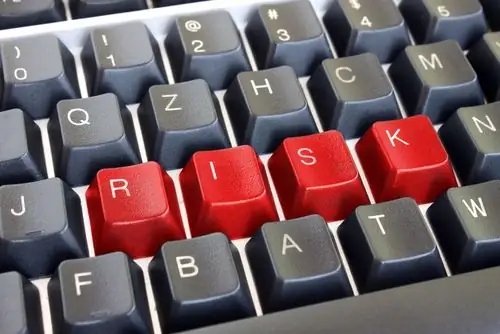
Necessary
USB stick for transferring anti-virus databases, anti-virus databases
Instructions
Step 1
Download the latest anti-virus databases to flash memory from any computer connected to the Internet. It is not difficult to find updated databases - many users upload their anti-virus database archives to file-sharing servers. Save this archive on a USB flash drive and transfer it to the computer, the databases of which need to be updated without an Internet connection.
Step 2
Unpack the archive into a previously created folder, for example "C: / Bases".
Step 3
Open NOD 32 Control Center. From the Update menu, select Update. The "Update" window will open. Click the "Settings" button in the window that opens. The "Configure Automatic Updates" window appears. In this window, click the "Servers" button and the "Add" button. Specify the path to the folder into which you unpacked the NOD 32 database archive "C: / BASES". Click OK.
In the "Configure Automatic Updates" window in the "Server" menu, select the path you entered "C: / BASES". Click "OK" to close the automatic update settings window.
Step 4
Click the Update Now button in the Update window. Wait while the program updates its databases. After a successful update, NOD 32 will inform you about it. Subsequently, when updating the databases, delete all files from the "C: / BASES" folder and unpack the archive into this folder. Then, to perform the update, you will not need to reconfigure the server, it will be enough just to click the "Update Now" button.






