Accuracy is the courtesy not only of kings, but also of every self-respecting modern person. To get your computer to show the correct time to the nearest second, you need to make simple adjustments to the system clock.
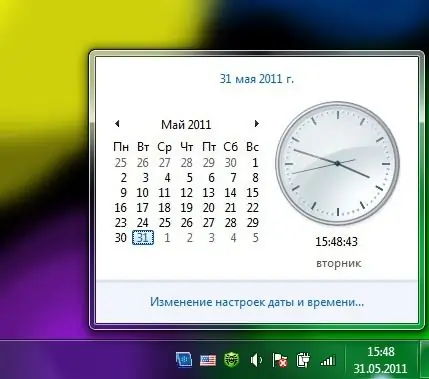
Instructions
Step 1
Click on the clock icon in the notification area of the taskbar and go to the settings section by clicking Change date and time settings.
Step 2
In the "Date and Time" dialog box that opens, go to the "Internet Time" tab and click the "Change Settings" button.
Step 3
If your computer does not have a permanent Internet connection, in the Internet Time Settings dialog box, click the Update Now button to set the exact time at the moment.
Step 4
If your computer is constantly connected to the Internet, check the box next to "Synchronize with a time server on the Internet" and click "OK". From this moment on, the time on the computer will be periodically updated by checking the exact clock on the Internet.






