The RTF format has been around since 1982, when Microsoft introduced it for general purpose text documents. It is as simple as TXT, but has additional markup for formatting and supports elements such as pictures, tables, and more. This format is supported by various modern test editors, including those built into Windows.
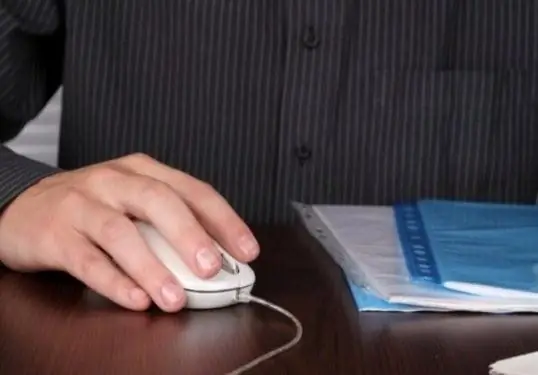
Instructions
Step 1
To open an RTF file using the standard WordPad application, go to the "Start - Accessories" menu. Run the program, then click on the button with the main menu and select the "Open" section. Specify the path to the opened document. The program should immediately display the supported formats in the open directory, including RTF.
Step 2
Similarly, you can open an RTF file using the context menu by right-clicking on the document icon. The menu that opens will display programs with which you can view this file in the system. The built-in WordPad will definitely be among them.
Step 3
The advantage of this format is its versatility. A file with this extension can be opened in any operating system and in many text editors, including MS Word. To do this, go to the "File" menu in older versions or click on the "Office" button in newer versions. In the window that appears, select the file type - "Text in RTF format", and then specify the path to it. If the document has been saved, the editor will immediately see it. An error may occur when opening. The program will display an appropriate warning and ask you to specify the encoding. If this is not done, then after opening the document will be unreadable.
Step 4
There are also a number of reader programs that support the RTF format. For example, you can download and install the TextMaker Viewer for free. It allows you to simply open and view documents, including those in RTF format, without editing them. The programs Word Viewer and AbiWord work in a similar way.
Step 5
Install the free text editor FocusWriter on your computer, one of the best RTF editors. Then right-click on the icon for the RTF document and select Open With, which contains the installed FocusWriter. This editor supports simple formatting, allows you to save a document in different versions of the RTF format, makes it possible for simple editing and spell checking.






