One of the most important and in-demand tools in Photoshop is the gradient. With it, you can create new effects and add realism to the finished images.
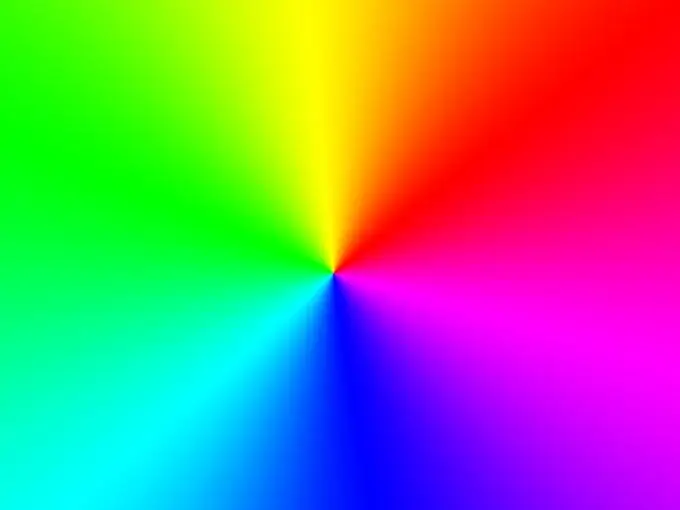
Necessary
Adobe Photoshop Image
Instructions
Step 1
The Paint Bucket Tool and the Gradient are in the same group on the toolbar. After selecting the gradient, set its parameters on the property bar. By default, the gradient is set to the foreground and background colors selected from the toolbar. To select a different view, click on the left window in the properties panel and you will be taken to the Gradient Editor. There you can choose one of the standard ones or create a new gradient.
Step 2
The wide color bar in the middle of the window shows the current gradient settings. The lower sliders control the color, and the upper ones control the transparency. Double click on the left slider Color Stop, and you will be taken to the color picker. Choose a starting color for the gradient and confirm with OK. Double click on the bottom right slider and set the final color. If you want the gradient to be multicolored, increase the number of sliders. Click on the bottom edge, and you will have another engine. Give it the color you want by going to the color picker. To delete an engine, click on the Delete button in the lower right corner of the editor window.
Step 3
Percentage transparency for each color can be set by double-clicking on the top slider. However, in order for the gradient to be truly transparent, on the properties panel, check the rightmost box of Transparency. To the right of the view window on the properties panel there is a group into which the types of gradients are collected:
- linear
- radial
- corner
- mirror
- brilliant
Choose the type and type of gradient based on the task you are facing.
Step 4
It is better to apply the gradient on a separate layer so as not to spoil the original image. Draw a line from the start point to the end point. If you are not satisfied with the result, cancel the action using the Alt + Ctrl + Z keyboard shortcut and try selecting a different type and type of gradient.






