Any software loses its relevance over time if it is not periodically updated. In new versions of programs, mistakes made by developers are eliminated, new functionality is added, and compatibility with certain standards is increased.
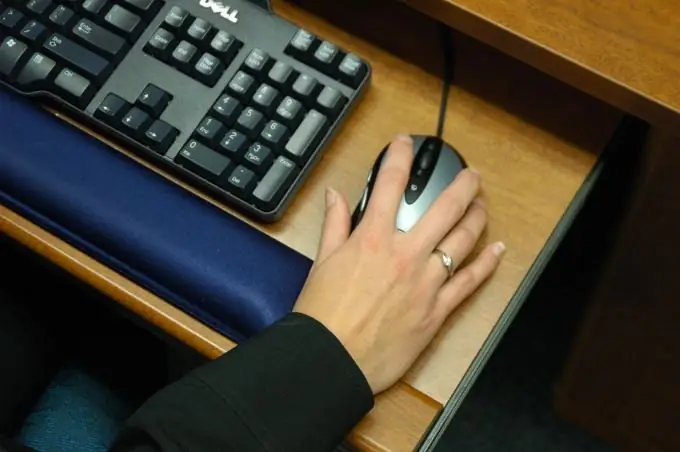
Instructions
Step 1
The easiest and most efficient way to install updates is automatic. It allows you to timely update your software and operating system without any unnecessary actions. To update in automatic Windows mode, select "Start" - "Control Panel" - "Windows Update". In the left column, click on the "Parameter settings" section. Carefully study the information that appears in the window. Select the "Install updates automatically" mode. Now you do not need to worry about the current operating system - everything will be downloaded and installed without your intervention.
Step 2
Most applications support semi-automatic updates. If the next version or new modules are released, a corresponding notification appears, in which it is proposed to either automatically update the program, or download the latest version and install it yourself. In any case, you will find out about the release promptly.
Step 3
More archaic applications, unfortunately, do not have such functions. To update such a program, launch it and select "Help" - "Check for Updates" from the menu. Item names may vary slightly depending on the application. After that, the program will connect to the server and display information about the availability of a new version.
Step 4
Some programs do not have this functionality either. The only way to update them is to check for fresh releases yourself. To do this, open an Internet browser, go to the official website of the program developers and check the serial number of the latest version. If there is an update, download the corresponding file, and after downloading, run it and follow the instructions. The update is installed. After that, you may need to restart your computer.






