Like any other programs, 1C products require more or less regular updates. In a large company, of course, it would be better to invite a programmer from the manufacturer's support service, while in a small company you can try to update it yourself.
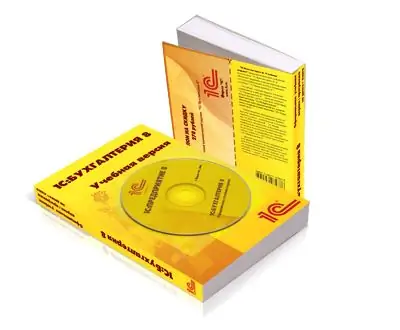
Instructions
Step 1
Make a backup of the entire configured base. Updating the program may affect its integrity.
Step 2
Run the "1C: Accounting" program in the configurator mode. Go to the "Administration" tab and download the data using the appropriate button.
Step 3
Run the setup.exe installation file from the first disk of the program distribution kit.
Step 4
Select "update" from the proposed installation options. Do not uncheck "show update order".
Step 5
Follow the instructions in the text file that opens after the installation is complete.






